Exploring the benefits of remote workshops

There’s been some anxiety in the recent global shift to home working. Here at Lightful, we’ve shifted to homeworking, which has been an adjustment in terms of how we work. The change, however, has perhaps been less drastic than we’ve thought. I’m happy to say that many of us here at Lightful have pushed forward, and have, among other things, facilitated a new special Covid-19 related cohort of our BRIDGE programme.
But in my role as Senior UX Designer and User Researcher, I run a lot of workshops, which have an especially unique and seemingly necessary in-person component. UX workshops involve participants – they can be part of your team or users of your product – coming together to run exercises that result in, for example, sketches of new features or personas that represent users of your product. There are many, many types of these workshops, and they have different outputs, but they usually require tangible materials – whiteboards, post-its and the like. They also require a lot of collaboration and communication, including non-verbal communication (e.g. gestures) that seems to really only happen in person.
As a replacement to in-person workshops, workshop facilitators are forced to use “whiteboarding” tools such as Miro or Figma, which provide online collaboration with real-time edits. These tools allow drawing, typing and other creative activities on large, communal digital canvases. I’ve personally been using Miro a lot, combined with video chat software such as Zoom, to run workshops. These have replaced both space and materials within my workshops. On first glance, they seem to be a poor replacement to in-person workshops, perhaps missing out on the advantages of tangible materials and being in the same room as participants.
But remote workshops actually have certain advantages that in-person workshops do not. They come about precisely because all participants are accessing the workshop through their computer. These benefits aren’t immediately obvious, but if we’re aware of them we can focus our activities to leverage these benefits.
The benefits of running remote workshops
Low barriers to entry
First, online workshops have very low barriers to entry. It can be difficult for non-designers—or those who are anxious or shy—to participate in workshops. But with collaborative whiteboarding tools such as Miro, Figma, or even Google Draw, users can copy and paste text, group items, and even sketch out wireframes using very basic point, click, and drag interactions. The barrier to entry of these tools is extremely low for anyone with basic computer literacy.
What’s more, participants who may be shy about drawing may find that the constraints imposed by the tools (e.g., all boxes look the same for every user) are beneficial, as they iron out differences in the various skill levels of participants—at least for basic sketches.
Immediate shift between activities
A second point is that online tools allow participants to shift between activities in an immediate way that isn’t possible with in-person workshops. In design workshops, there are often precise note-taking, sketching, grouping, and analyzing phases, meaning it can be challenging for participants to immediately act on collective feedback or any new, emergent thoughts they may have. But with online tools, participants can switch between these phases extremely quickly.
Participants can analyse what they are doing as they are doing it, by for example, copying communal content elsewhere and organising it in a way that makes sense to them. I recently ran a persona workshop where each participant was able to place notes against each persona — which were immediately visible to other participants — then immediately openly reflect with the group on what they were doing without mandated turn-taking or phases.
A high degree of freedom with collaborative tools
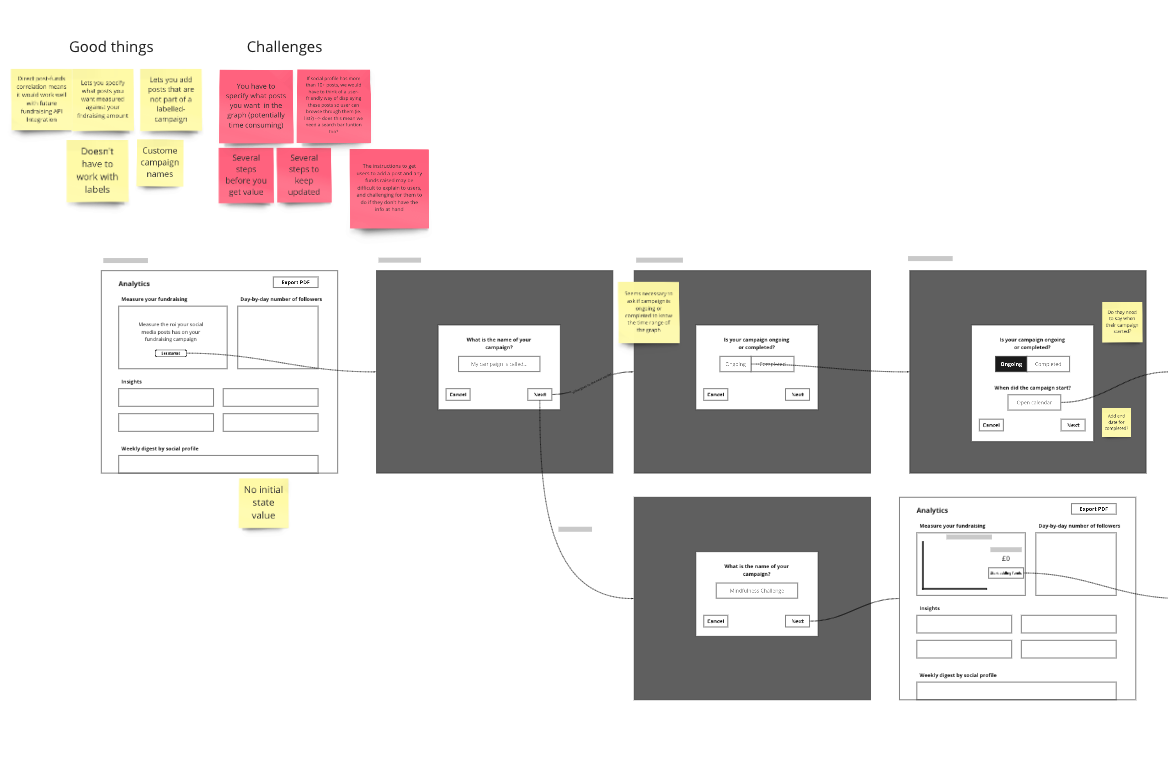
A third point, related to the above, is that these new online collaborative tools themselves are structured with a high degree of freedom. Spreadsheets and slide decks, for example, are oddly often used in creative activities to help organise and plan processes and materials. Software like this can dictate the flow, shape or organisation of information and creativity. Though constraints can be helpful to get people to be creative, it’s not always very good if they are imposed by the limitations of the software.
With tools such as Miro and Figma, there is no imposed structure—the workspaces have an infinite, empty canvas on which users can add anything: screenshots, text, shapes, etc. In other words, the structure of these tools does not enforce or imply a workflow or structure for organizing information. Accordingly, workshops that use these tools can have as much creative freedom as in-person workshops, and indeed, freedoms that in-person workshops do not have.
More roles in remote workshops
Finally, there’s an opportunity for more roles in remote workshops. For example, some users can be tasked with doing different types of exercises that involve a computer. Quickly finding inspirational material on the web and pasting relevant information on a communal canvas is an activity that could easily be assigned to a participant during the workshop. If you’re sitting at a computer anyway, these activities need not necessarily be done prior to the workshop.
Making the new normal work for us
It’s certainly a worrying time right now. But more than ever, it’s important we find the best ways of doing things. Although workshops tips aren’t going to change the world, it’s important to reflect on how we can make a ‘new normal’ work for us. Sometimes, this isn’t in trying to reflect the past, but in envisioning the new.
Latest articles

In a world of growing uncertainty, small and local non-profit organisations often find themselves with competing priorities and struggle to plan how to allocate their available resources. Despite the increasing demand for their vital work, they are not always able to allocate the funds they receive to strategic planning and future growth.

As the world becomes more digitally-focused, it’s essential for nonprofits to have a digital presence. With more and more options for online engagement, we know that this can be challenging for nonprofits to tackle. But, we also know that it is a huge opportunity to increase audience engagement, awareness and fundraising. To help nonprofits navigate this, we’re going to explore the “whys” and “hows” of creating a nonprofit digital strategy. We’re even providing a free digital strategy canvas to help nonprofits improve their online presence in just a few steps.
Related posts

As the world becomes more digitally-focused, it’s essential for nonprofits to have a digital presence. With more and more options for online engagement, we know that this can be challenging for nonprofits to tackle. But, we also know that it is a huge opportunity to increase audience engagement, awareness and fundraising. To help nonprofits navigate this, we’re going to explore the “whys” and “hows” of creating a nonprofit digital strategy. We’re even providing a free digital strategy canvas to help nonprofits improve their online presence in just a few steps.

We’ve been hearing a lot about the metaverse lately and nonprofits that we work with are wondering what the emerging technology means to them. It’s difficult to get your head around something so new and different so we wanted to try to dig into it to understand more.
See who we help
Contact us
Want to learn more?
Email Jonathan and start a conversation





