8 ways to improve your social media content calendar in 2020
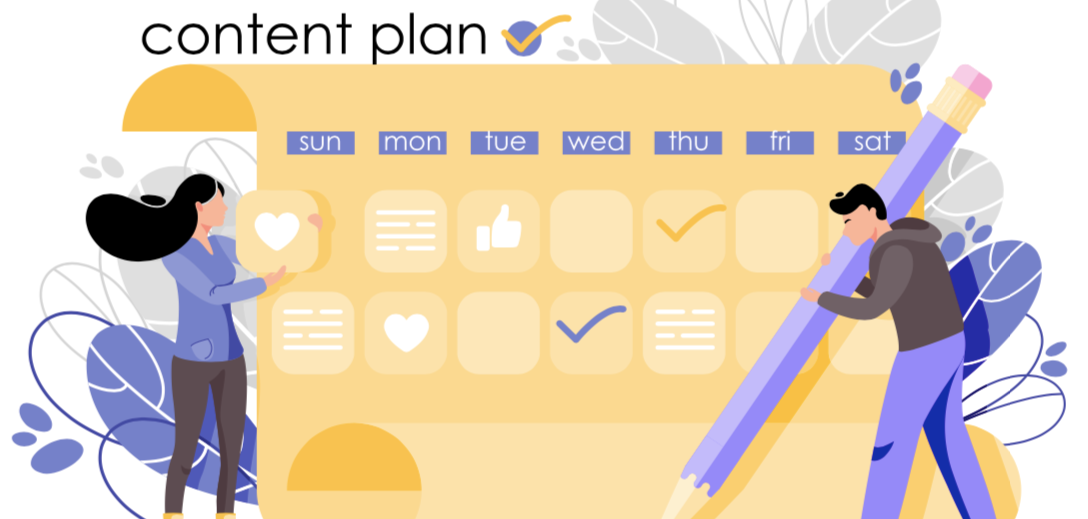
January is the time when we’re gearing up for getting organised in 2020! It’s the perfect time now to take stock and start planning for the next 12 months. Luckily, we’ve got eight ways you can improve your social media content calendar to supercharge your content in 2020.
Review your current processes
How do you plan your content? Or do you plan at all? Have you got an Excel sheet saved somewhere on a drive that no one can ever find or do you prefer to use something cloud-based so that everyone can access it easily? Is there a sign off process? Do you plan ahead for upcoming, relevant awareness days? Now is the time to review your current processes to see what can be improved – to save yourself time and also to really think about what content works best for your audience.
Action: Look at your content plan and explore how you can improve it. If you don’t have a content plan yet, here’s how to create one in five steps.
Create a content strategy
Spend a bit of time reviewing your past content – what worked well and what didn’t? If you’re a Lightful user, our new Insights reporting feature shows you which posts performed the best so that you can easily see what your audience responded to the most – and then create more of that!
Not a Lightful user? You can still find out which of your content performed the best by looking through Twitter Analytics, Facebook and Instagram Insights – it will just be more time-consuming.
Action: Dedicate half an hour to look at the Insights of your best performing posts.
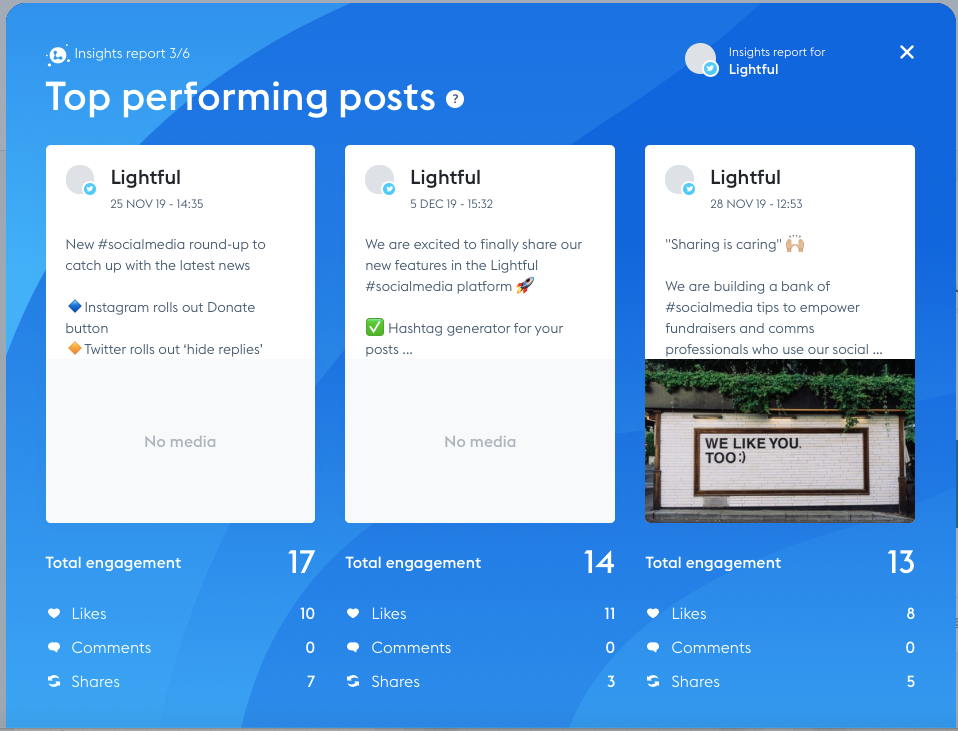
Plan your content ideas
Once you’ve reviewed your current processes and looked at which content performed best, it’s time to start planning your content ideas or themes for 2020. Try to work on this collaboratively – even if you’re a comms team of one, involve your colleagues in different teams.
With Lightful you can gather content ideas from your volunteers, interns, team members and even your trustees through our platform. You can also assign different permissions to your team so that you can be sure your posts are always on message and on brand and that you have final sign off.
Action: Think of the people who can be part of your content planning and invite them to a brainstorming session.
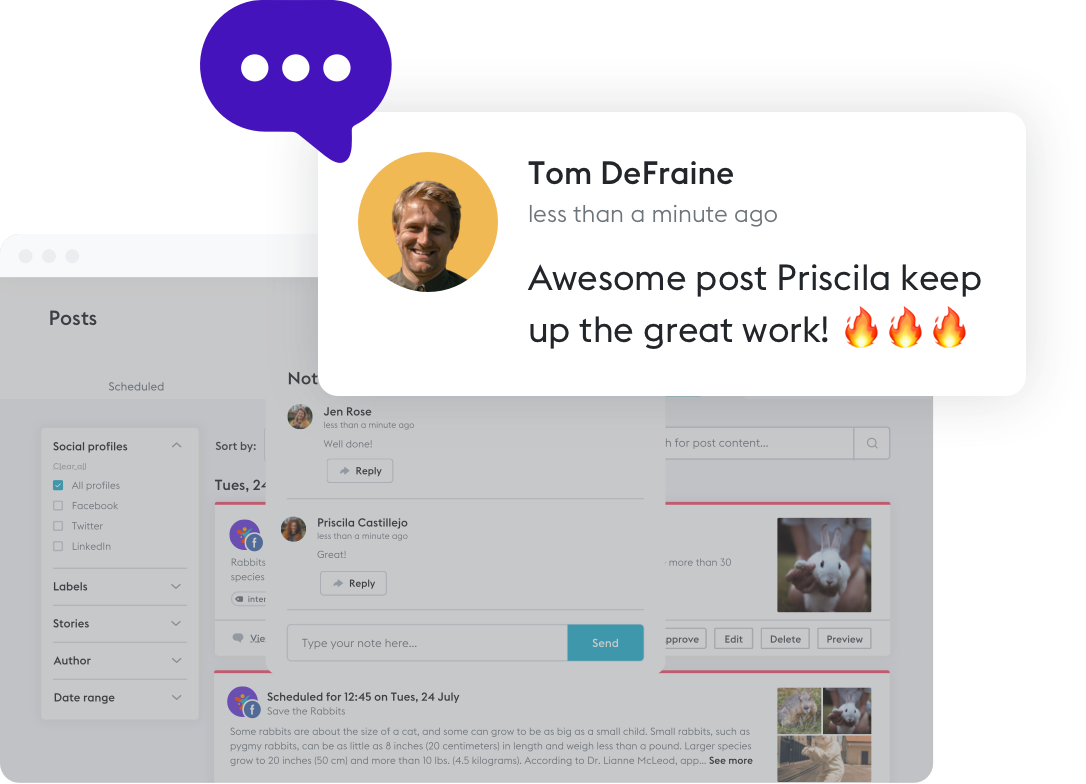
Collect stories
We know that stories work best on social media, which is why we built Storybuilder. With Storybuilder you can plan a campaign from start to finish with our easy to use templates. And we’ve got them for lots of different things – such as Giving Tuesday and a short story template where you can focus on a volunteer, beneficiary or supporter.
If you’re not a Lightful user, create a simple document or spreadsheet where you can add stories for various times of the year, such as Volunteers Week or Small Charity Week.
Action: Instead of wondering what to post, start organising your stories that you can tell. How about creating a spreadsheet or trying out our Storybuilder?
Create content themes
Think about your content themes and how you can organise them effectively. For example, you organise your content into Raising Awareness, Fundraising, Office Culture, Volunteering, Case studies etc. Remember to keep your content balanced so that you’re not always posting about the same theme.
Action: Find a balance between your different content themes. Review your previous posts and aim for a more diverse content plan in 2020.
Organise your visual content
We know that posts with image or video get way more engagement than posts with just copy. So spend a bit of time organising your media library and making sure all images and video are correctly labelled and have the correct permissions – GDPR remember!
If they’re organised by theme or campaign, for example, this will also save you lots of time searching for them every time you need to use them.
Don’t have your own high-quality images? We’ve got you covered! We’ve got thousands of royalty-free images at Lightful you can use in our built-in Media Library.
Action: Create an organised folder with the images that you’re using the most often.
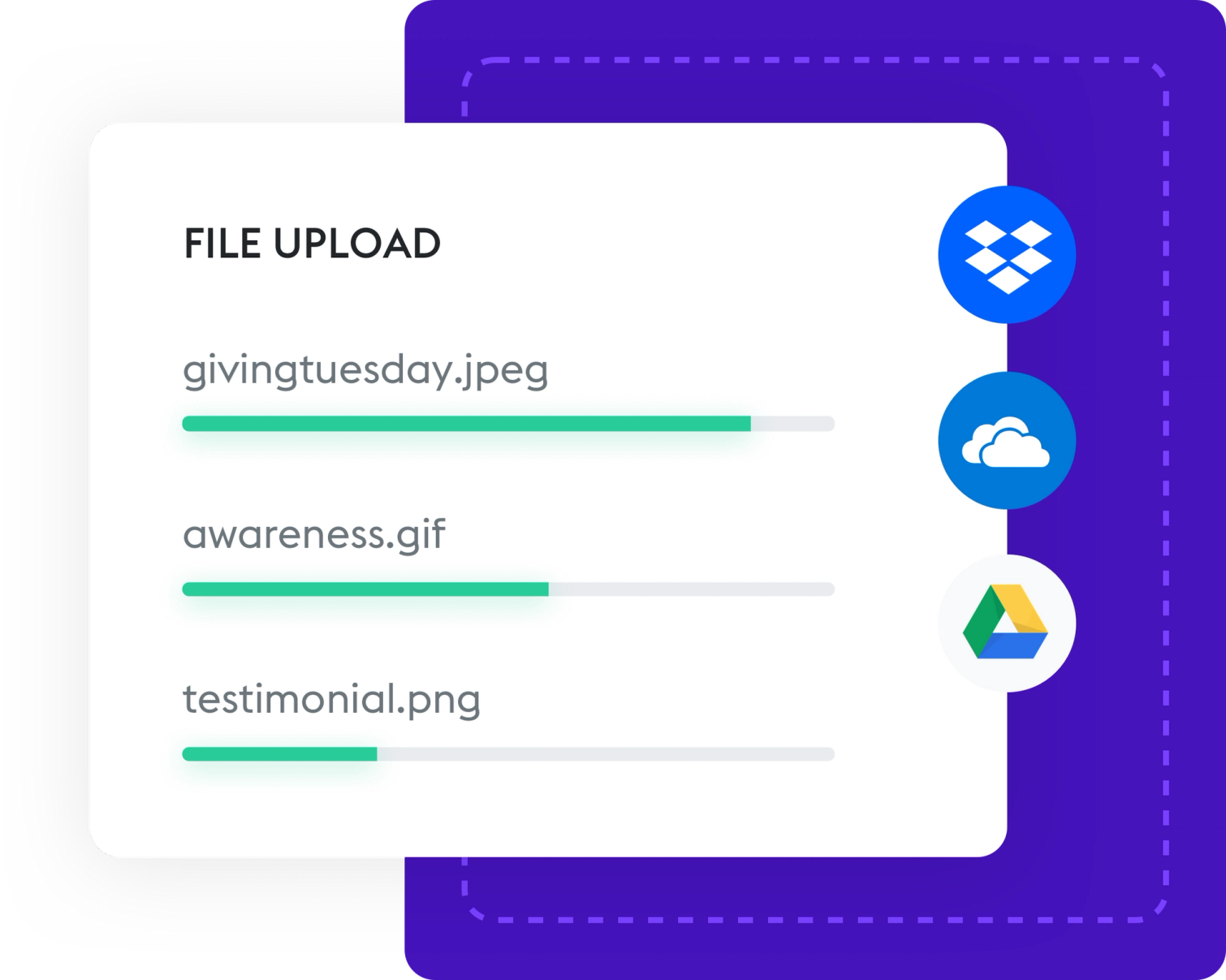
Use a scheduling tool
The best way to save yourself time is to use a scheduling your tool. With Lightful, you can use our social media content calendar to help you plan your posts, use the built-in Awareness Days to find inspiration and encourage your team to submit ideas through our Team functionality.
If you’re not a Lightful user, you can create your own using Google Sheets or Excel to plan your content ideas ahead.
Action: Still haven’t tried Lightful? It’s free!
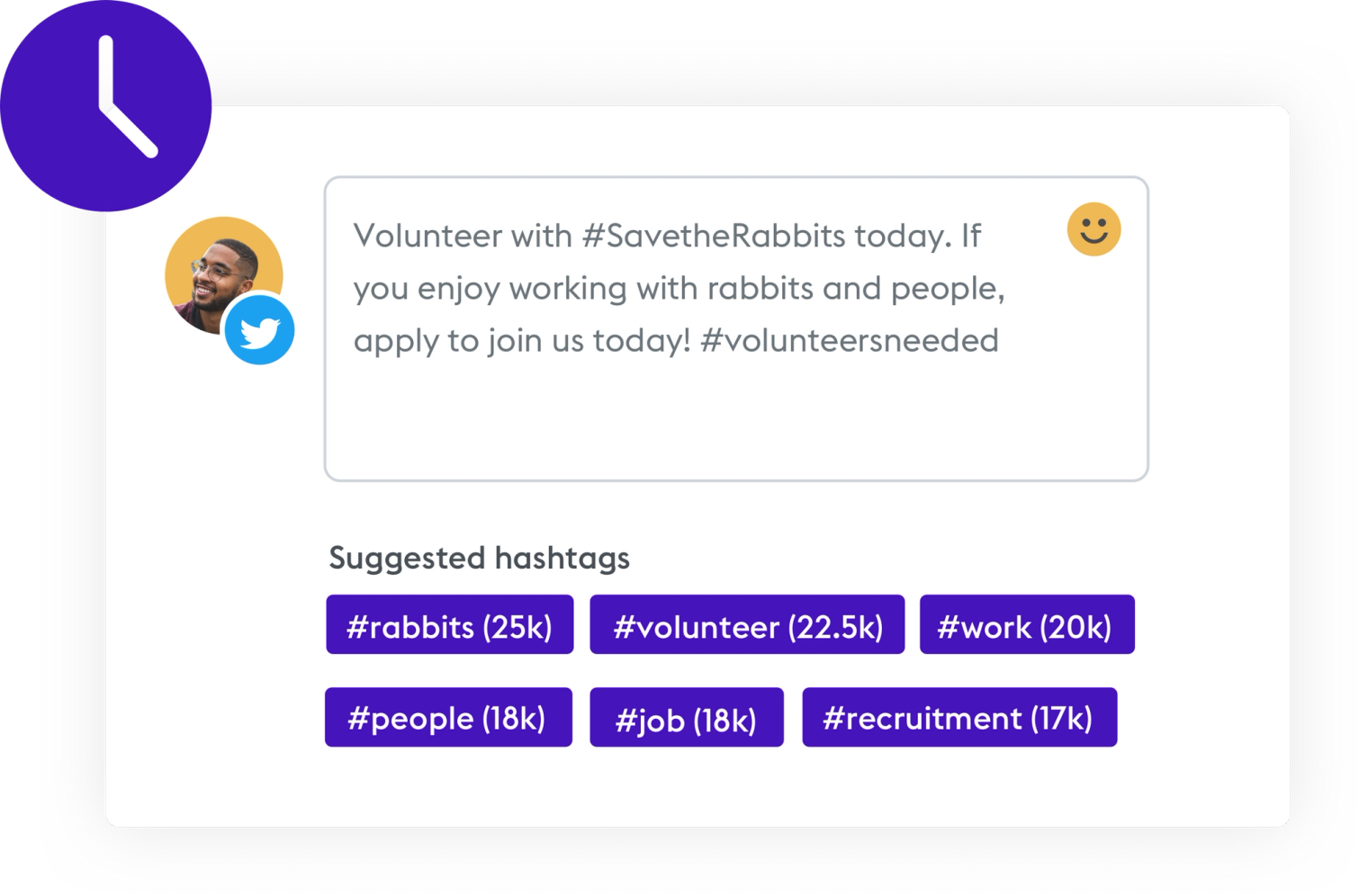
Measure the success of your posts
Often we forget to check how well our posts performed – particularly if we’re really busy and juggling lots of things. It’s really important though as checking your Insights regularly will show you if your posts are resonating with your audience and if they’re hitting the targets that you set. There’s no point spending time and effort on creating content if you don’t check to see if it was successful or not.
Action: Look at the Analytics section in your social media tool and explore the channels and types of posts that work better for you. This is a great way to improve your content planning by focusing on what works best for your organisation.
By following our 8 tips, you’ll definitely improve your social media content calendar in 2020!
Interested in finding out more about Content Planning 101? Check out our webinar with Charity Digital News here.
.
And if you need help getting organised, you can try out Lightful for free!
Latest articles

In a world of growing uncertainty, small and local non-profit organisations often find themselves with competing priorities and struggle to plan how to allocate their available resources. Despite the increasing demand for their vital work, they are not always able to allocate the funds they receive to strategic planning and future growth.

As the world becomes more digitally-focused, it’s essential for nonprofits to have a digital presence. With more and more options for online engagement, we know that this can be challenging for nonprofits to tackle. But, we also know that it is a huge opportunity to increase audience engagement, awareness and fundraising. To help nonprofits navigate this, we’re going to explore the “whys” and “hows” of creating a nonprofit digital strategy. We’re even providing a free digital strategy canvas to help nonprofits improve their online presence in just a few steps.
Related posts

Yesterday saw the fourth annual Giving Tuesday in the UK and once again, it trended on Twitter all day. No doubt CAF, who runs Giving Tuesday in the UK, will release some stats of how much was raised in due course but for now, let’s take a look at how charities got involved.

Yesterday saw the sector come together to shout loudly about the impact made, thanks to supporters, donors, volunteers, fundraisers, funders and staff, using the hashtag #YouMadeItHappen.
See who we help
Contact us
Want to learn more?
Email Jonathan and start a conversation





