Best practice guide for Facebook

Facebook has over 2 billion monthly active users, making it the most popular social media network. No matter who your audience is, it’s likely they are on Facebook.
Facebook’s algorithm, which prioritises posts from your friends and family, means that it’s harder to get your organisation’s content seen.
By following our best practice guide, and by creating engaging content that tells a story, you can make Facebook work for you.
How often should we post?
For Facebook, it’s more important to have quality over quantity. When a user logs in to Facebook, they could potentially be shown 1,000 posts from friends, family and pages which would be overwhelming. This is why Facebook has an algorithm; to ensure that they show users the posts that are most important or interesting to them.
Typically, charities post around three to five times a week. Some may post several times a day, however, this is not very effective.
The way that Facebook’s algorithm works is that it always prioritises friends and family and then ‘brands’. It will show your content to people who regularly engage with it, meaning that your content has to work hard to get people to like, comment or share it. By taking an action, Facebook knows that those people want to see your content and will, therefore, show your content to them more regularly. When you post content that doesn’t get much engagement, this will negatively impact the chances of your content being shown to your audience because it tells Facebook that people aren’t interested in it. Therefore, quality over quantity is very important.
What tone of voice should we use?
The tone of voice you use needs to be determined by your Facebook audience. For example, on Facebook, your audience might be mostly women, many of whom are mothers. However, on Twitter, your audience may be partner organisations, MPs and professionals. How you speak to these audiences will, therefore, differ on each platform. In this example, your tone of voice on Facebook might be warm, friendly and slightly informal (you may even use emoji) and your tone of voice on Twitter might be professional, more formal although still warm.
What’s the best time to post?
Luckily, Facebook Insights (their inbuilt analytics) tells you what time is the optimal time to post. Just go to your page, click on Insights, then Posts to find the relevant graph.
If you are using Lightful to plan your social media content, you can also use our feature ‘Best times to post’. It helps you analyse your previous posts to discover the times that you’re having the highest engagement. This way, you are sharing content at the time that you have bigger chances of success.
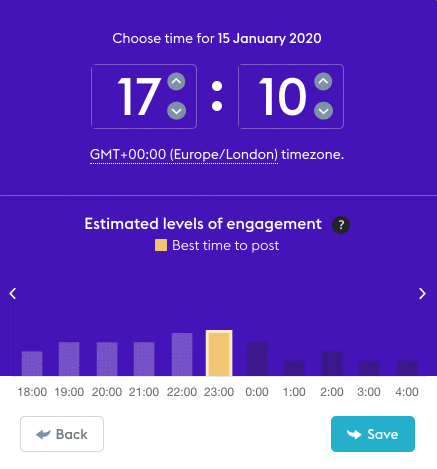
How long should our posts be?
The character limit on Facebook is 63,206 – which is apparently the scripts of the last three episodes of Friends. How long your post is will depend on what it’s about. If you’re sharing a case study story, then it may be a couple of paragraphs with a link to a blog post or even a video. If you’re sharing some recent statistics then it may be a couple of sentences with a link to an article or report.
Just remember that long posts (over 477 characters) will be truncated, meaning that people will need to click on ‘see more’ to read the rest of the post. This is fine as long as you have engaged people enough in the first sentence or two that they will want to read the entire post.
Should we use hashtags?
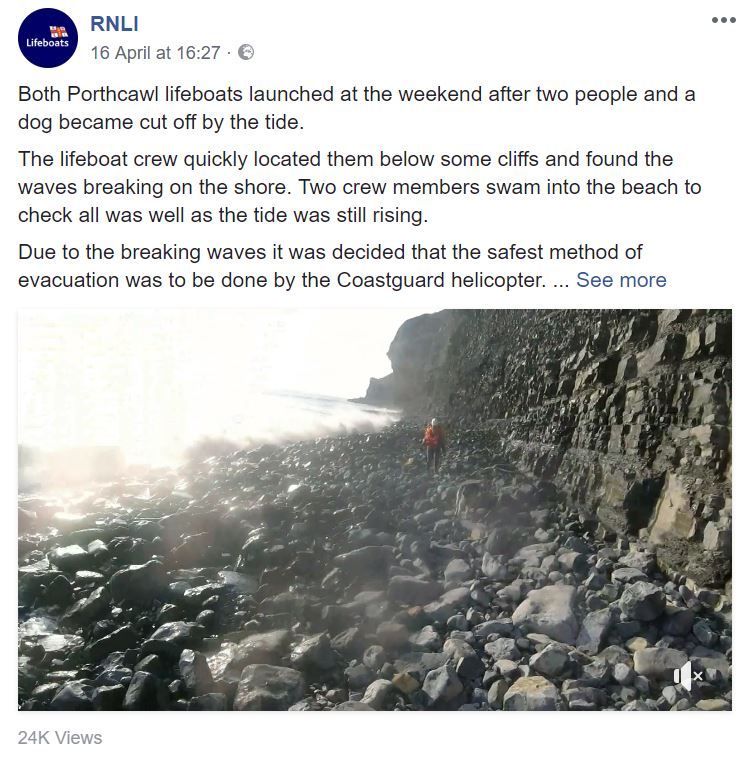
Like Twitter, Facebook allows you to use hashtags in your posts and these hashtags are searchable. If you click on the hashtag, you’ll see any public posts that have used the hashtag. This is a good way to reach new people.
What are the image and video ratios?
For optimum engagement (on any social media platform), images or video is crucial. Unfortunately, each social media platform has their own optimum ratios. Here are Facebook’s:
Cover photo: 828×315
Profile photo (usually your logo): 180×180
Post image: 1200×900
Video aspect ratio: 16:9 or 9:16
Video text: 90 characters
File size: max 4GB
H.264 video compression
Facebook will always prioritise native video (video uploaded directly to the platform) over links to YouTube so if you want more engagement, upload your video directly. Don’t forget about Facebook Live – here’s a useful blog post.
Top tip
Apply for Canva for Nonprofits as they have a feature that will allow you to create one image and then export that image into the optimal sizes for each social media platform.
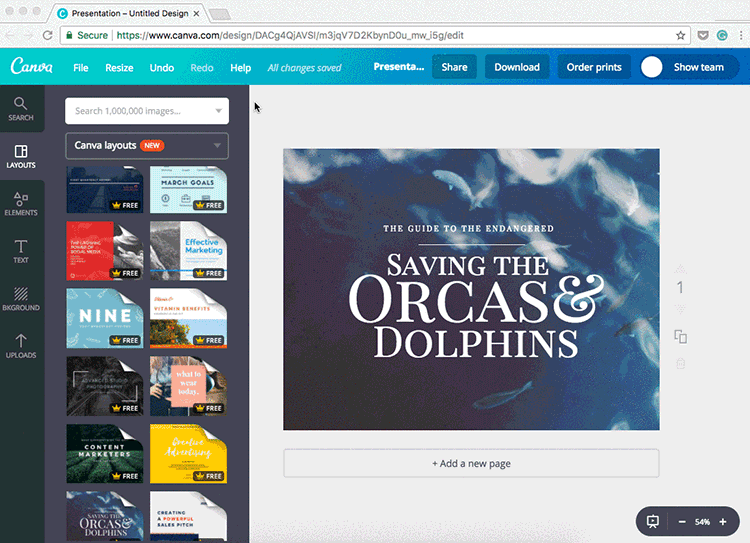
Plan, schedule and measure all your social media posts in one place!

Latest articles

In a world of growing uncertainty, small and local non-profit organisations often find themselves with competing priorities and struggle to plan how to allocate their available resources. Despite the increasing demand for their vital work, they are not always able to allocate the funds they receive to strategic planning and future growth.

As the world becomes more digitally-focused, it’s essential for nonprofits to have a digital presence. With more and more options for online engagement, we know that this can be challenging for nonprofits to tackle. But, we also know that it is a huge opportunity to increase audience engagement, awareness and fundraising. To help nonprofits navigate this, we’re going to explore the “whys” and “hows” of creating a nonprofit digital strategy. We’re even providing a free digital strategy canvas to help nonprofits improve their online presence in just a few steps.
Related posts

Facebook recently announced that they are removing Facebook Analytics. Facebook Analytics was a tool that allowed individuals to see how their Facebook followers were interacting with their pages and content. As of June 2021, it is no longer available, but what does this mean for your organisation and your social media data?
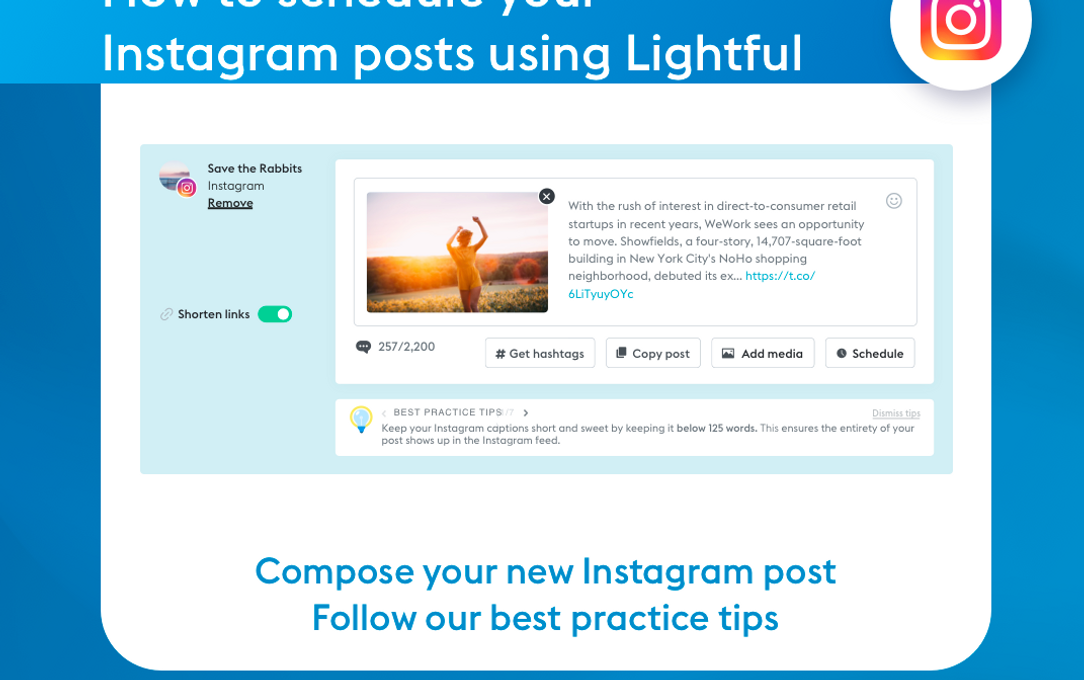
Instagram is a visual channel that helps you build an engaged community of people who are following your cause.
See who we help
Contact us
Want to learn more?
Email Jonathan and start a conversation





