Why your charity needs to have an Instagram Business account

Instagram is one of the most engaging social media platforms nowadays and more charities are using it to build a community or fundraise for their cause.
You can post on your feed, create Instagram Stories (here are some ideas on how charities are using Instagram Stories), go live or share IGTV videos.
Looking at the engagement rates in the nonprofit sector for Instagram, the average engagement rate seems to be at 1.41%. Meanwhile, the engagement rate for Facebook is at 0.13% and for Twitter at 0.055%.
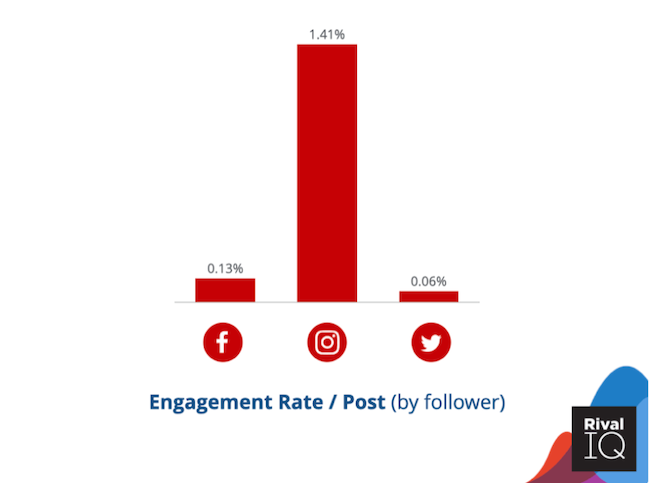
There is a great opportunity to explore Instagram for multiple uses and a good starting point is to switch to a Business Account to make the most out of the social media platform.
What is an Instagram Business Account
All Instagram accounts we are creating are considered ‘personal’ accounts. However, if you want to unlock additional benefits for your organisation, you can switch to a Business account.
It’s an easy way to split the personal and professional use of Instagram and it can offer multiple features for your charity.
Benefits of switching to an Instagram Business account
Still not sure if you need an Instagram Business account? Here are the most important benefits.
Access to account Insights
Instagram Insights offer an analysis of your account’s performance along with the overall trends across your followers and content. You can look at the insights for specific posts, Stories, IGTV videos, Reels and Live videos.
Insights are available for business accounts
Access to Instagram’s donation features
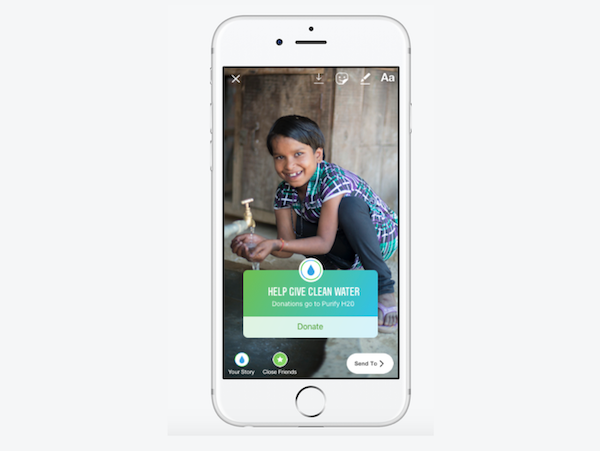
A very important reason to switch to an Instagram Business account is to access the donation features. If you want to use a donation sticker or donate button, make sure you have a Business account first.
It will also help you track the performance to find out more about your followers and donors.
Linked permissions
Once you link your Instagram account to a Facebook page, all Page roles will have access to your Instagram account. This makes it easier for everyone to gain access while managing both social media pages.
Contact information
Instagram Business accounts are able to add a ‘Contact’ button on their profile. This can be useful if you want to make it easier for your beneficiaries to reach you.
Scheduling Instagram posts using Lightful
Did you know you can schedule your Instagram feed posts using Lightful’s social media platform? As with Instagram scheduling tools, you need to have a Business Account first.
This allows you to look at your analytics and access them all in one place using Lightful.
How to switch to a Business Account
If you’re ready to switch to a Business account, here are the steps you need to follow.
Go to your profile and tap the menu icon in the upper right-hand corner
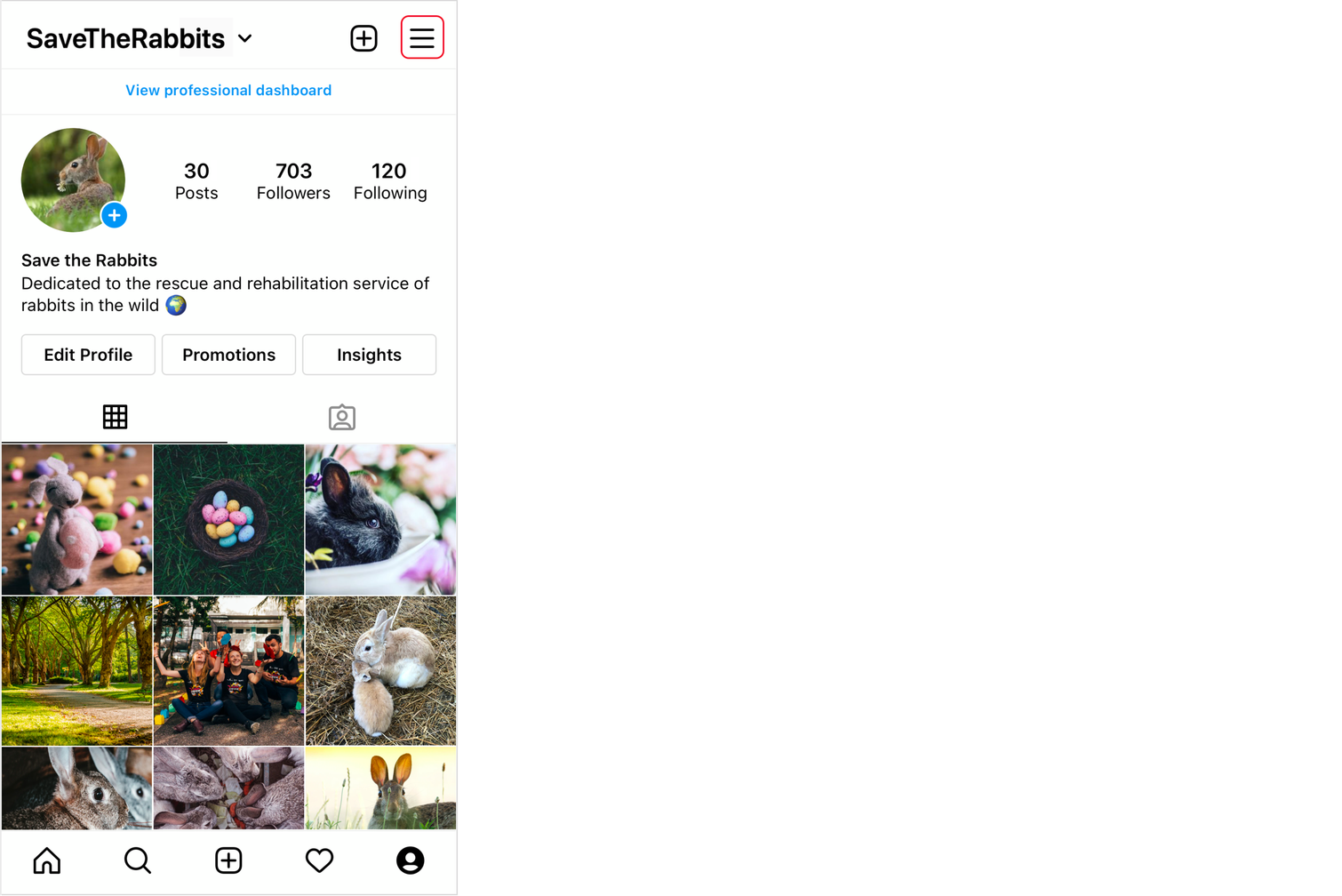
- Tap 'Settings'
- Tap 'Accounts'
- Scroll down the page and tap 'Switch to Professional account'
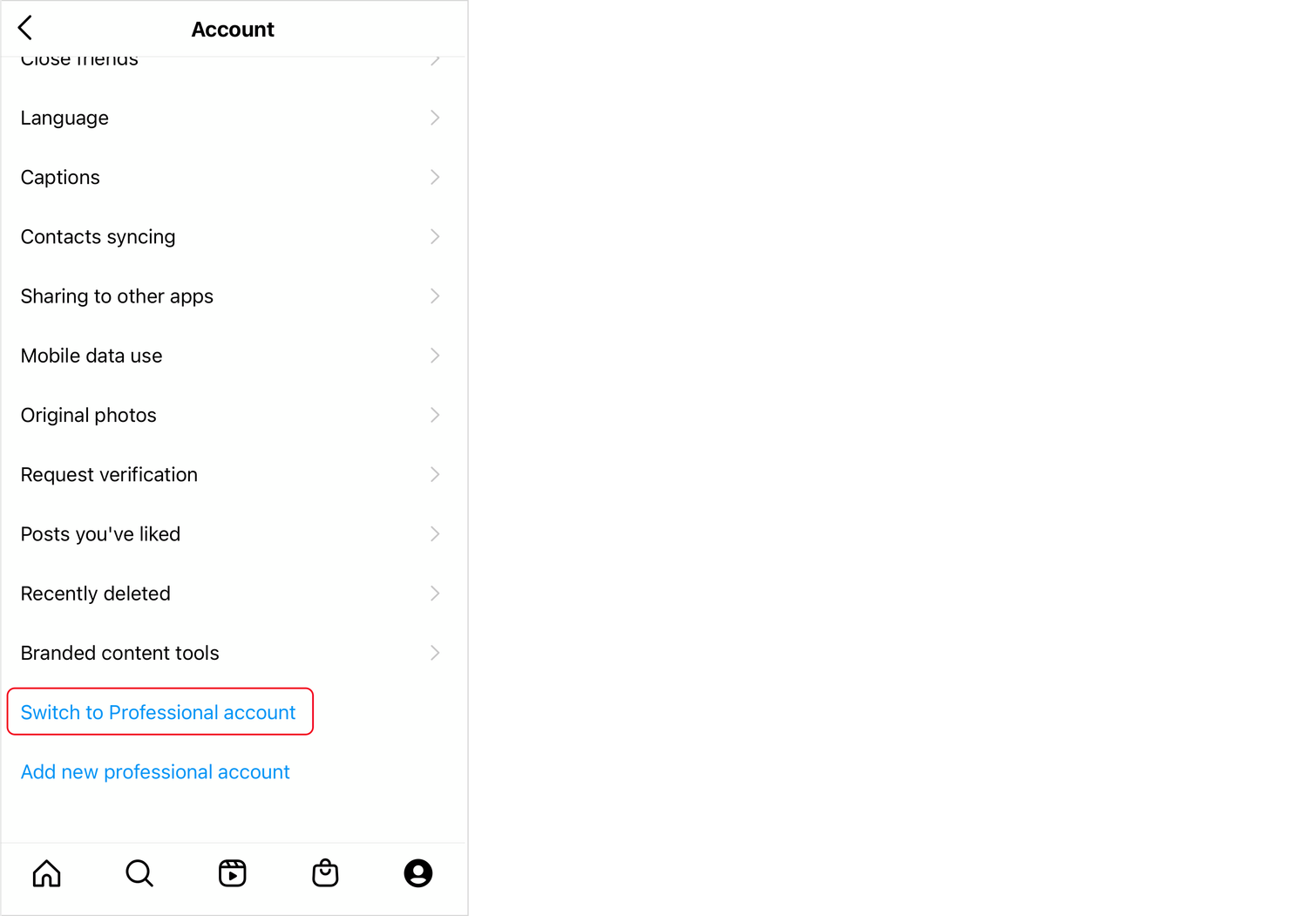
- Go through the steps on the screen. When prompted to choose between Business or Creator, tap 'Business'
- Add your contact information
- You will be asked to link your Instagram account to an existing Facebook page. If you do not have a Facebook page, not to worry, you can create one from here too. It's recommended that you link to a Facebook page now because you are required to do so later on, when you connect your Instagram to Lightful through Facebook.
- Tap 'Next'. You have now successfully switched your Instagram to a Business Account.
If you’re using Lightful’s social platform, you can also find the step-by-step process when you’re connecting your Instagram account.
There are more details and screenshots on our help guide.
Ready to schedule your Instagram posts? Try out Lightful for free!
.
Latest articles

In a world of growing uncertainty, small and local non-profit organisations often find themselves with competing priorities and struggle to plan how to allocate their available resources. Despite the increasing demand for their vital work, they are not always able to allocate the funds they receive to strategic planning and future growth.

As the world becomes more digitally-focused, it’s essential for nonprofits to have a digital presence. With more and more options for online engagement, we know that this can be challenging for nonprofits to tackle. But, we also know that it is a huge opportunity to increase audience engagement, awareness and fundraising. To help nonprofits navigate this, we’re going to explore the “whys” and “hows” of creating a nonprofit digital strategy. We’re even providing a free digital strategy canvas to help nonprofits improve their online presence in just a few steps.
Related posts

Facebook recently announced that they are removing Facebook Analytics. Facebook Analytics was a tool that allowed individuals to see how their Facebook followers were interacting with their pages and content. As of June 2021, it is no longer available, but what does this mean for your organisation and your social media data?
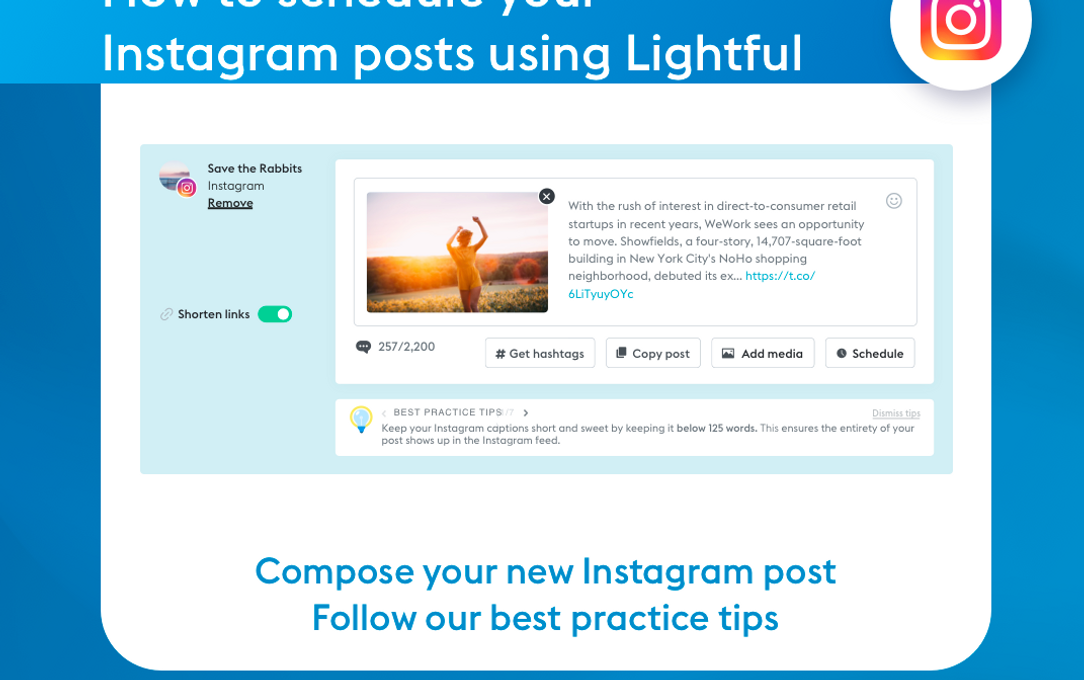
Instagram is a visual channel that helps you build an engaged community of people who are following your cause.
See who we help
Contact us
Want to learn more?
Email Jonathan and start a conversation





