Hashtags – Best practices for charities
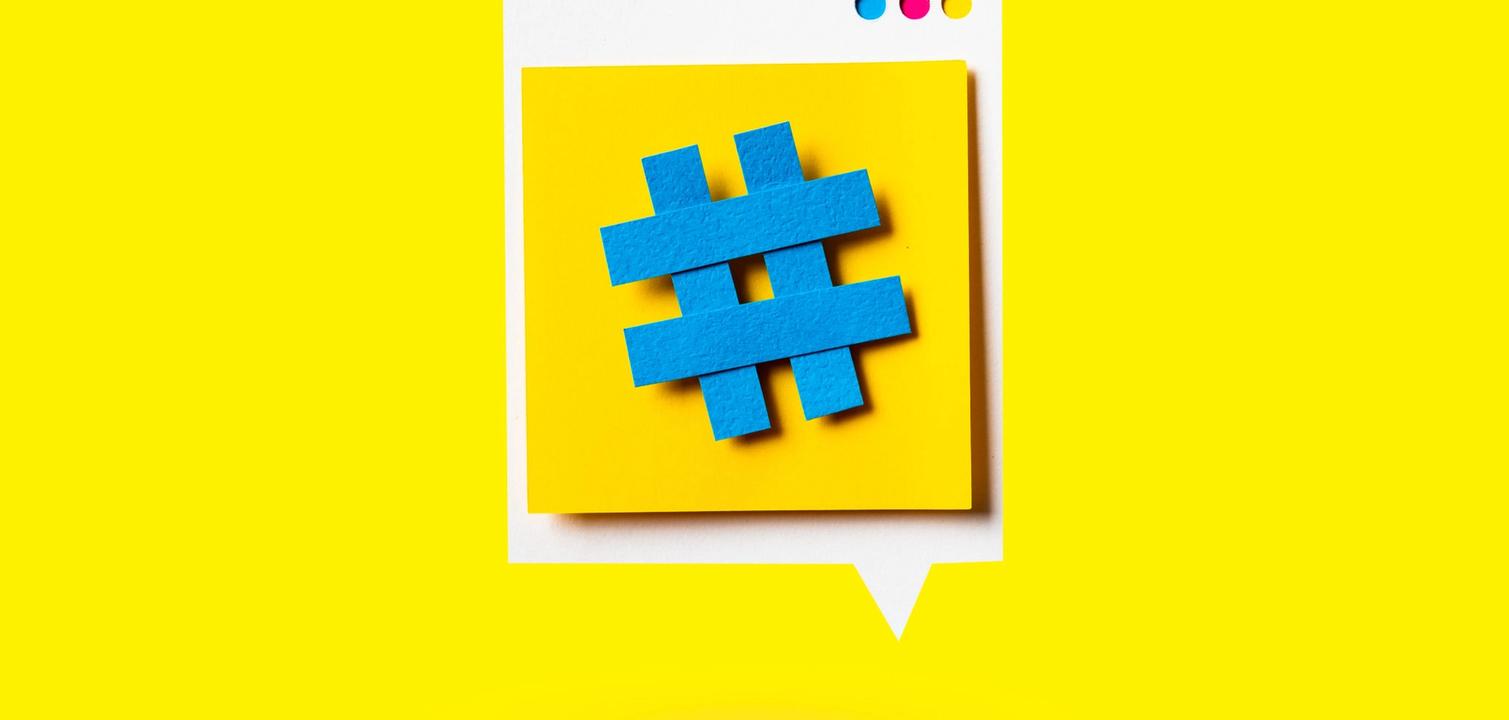
Hashtags are very common on social media. You can see them on every social media platform. They are searchable words that you can recognise with the use of “#” before them. Why do we use them though and what are the best practices for every social media platform?
The power of hashtags on social media
Hashtags are used on social media to help you categorise your posts. They also allow everyone who’s interested in a particular topic to find more relevant posts using the same hashtag. For example, if you are working for an environmental organisation, you can include hashtags like #environment, #climatechange, #environmentalimpact, etc.
A hashtag allows you to expand the reach of your social media posts beyond those who follow you
The idea is to help social media users find relevant posts based on the topics that they are interested in. This is a great opportunity to make your posts more visible to a wider audience. You can expand your reach but you can also find new supporters who might be interested in your cause.
Hashtags best practices for charities
Facebook: 1-2 hashtags
On Facebook, hashtags turn topics and phrases into clickable links in your posts on your personal Timeline or Page. This helps people find posts about topics they’re interested in. For example:
We can’t believe how much we were able to raise this #givingtuesday!
When you click a hashtag, you’ll see a feed of posts that include that hashtag. You can even amplify the reach of your campaigns by including hashtags in your Facebook posts.
Make sure you’re not adding more than one or two hashtags per Facebook post though. Facebook recommends you keep it simple to help your fans focus on the main part of your post.
Twitter: 1-2 hashtags
Twitter is one of the most popular social media platforms to use hashtags. It’s an easy way to categorise your posts and even to stand out if you’re joining a trending conversation.
According to Twitter, the best practice is to use up to 2 hashtags on every tweet. You can still use more if you want but you want to make sure that you:
- use them in context
- stay in the limit of 280 characters per tweet
Using more than 2 or 3 hashtags can also make your tweet look “spammy” to your followers so make sure you’re not using too many of them at a time.
Did you know: tweets with hashtags can lead to 2x engagement
Also, a study from Twitter found out that tweets with hashtags can increase engagement almost 100% for individuals and 50% for brands.
Instagram: 10+ hashtags

Instagram is one of the best social media platforms to use hashtags. As many Instagram users are discovering new content through the use of hashtags, it can become easier to build a community of like-minded followers.
You can use up to 30 hashtags in the caption or in the first comment of your post but it’s generally suggested you use around 10 hashtags in your posts.
Except for your Instagram feed, you can also use hashtags in your Instagram Stories. By adding a hashtag to your Story, anyone searching for the specific hashtag can discover your Story.
Pro tip: make sure you add a hashtag to your Story that is visible enough both for the users and the algorithm. It has been observed that the algorithm does not ‘see’ a hashtag of tiny size so make sure you’re not hiding them in your next Stories.
LinkedIn: 1-2 hashtags
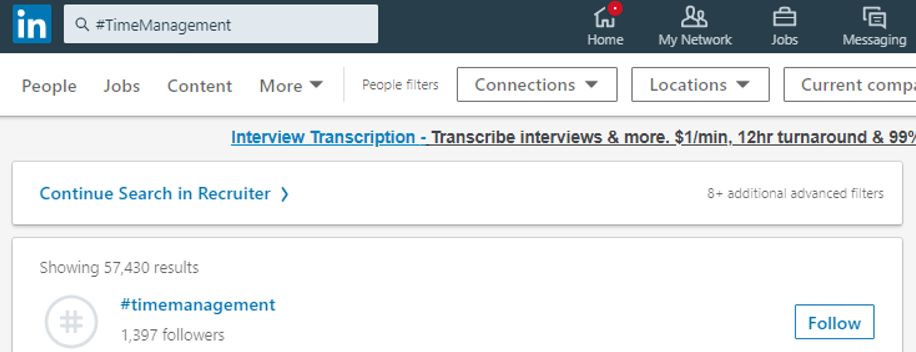
LinkedIn hashtags have become more important over the last few years. They can make a great way to get your posts categorised over specific topics.
Moreover, you are also able to follow your favourite hashtags, which means that you can discover posts from accounts sharing similar topics.
You don’t need to include too many hashtags on LinkedIn but you can still include 1-2 hashtags when relevant.
Pinterest: up to 20 hashtags
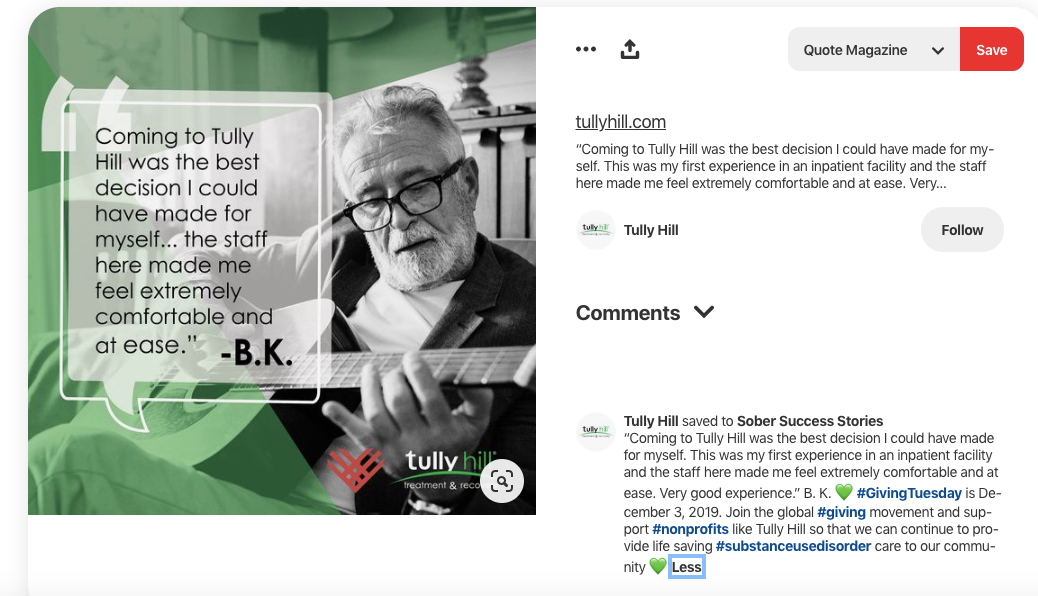
Pinterest is more of a visual search engine but you can still use hashtags to help others discover your content. You can add hashtags in a pin’s description but you need to make sure that they’re describing what your hashtag is about. For example, when you’re using the hashtag #fundraising, you can get your pin to show up in the search among all recent pins using that hashtag.
According to Pinterest, you should add up to 20 hashtags provided that they’re relevant to your pins.
Youtube: up to 15 hashtags
Youtube may not be the first social media platform that comes to your mind when it comes to hashtags but they can actually be very useful.
You can add hashtags in a video title, above a video title or even in the video description. It’s an easy way to help viewers discover videos based on relevant hashtags around their favourite topics.
When it comes to the ideal number of hashtags, you can add up to 15 hashtags. If you add more than 15 hashtags, Youtube is ignoring all of them so you’re not able to get your video to show up in the relevant searches.
Moreover, if you over-tag your videos they may be removed from your uploads or even from search. Always keep your hashtags relevant to your video to help your video reach more people through the searches.
You can find out more tips in this article.
How to find the right hashtags using Lightful
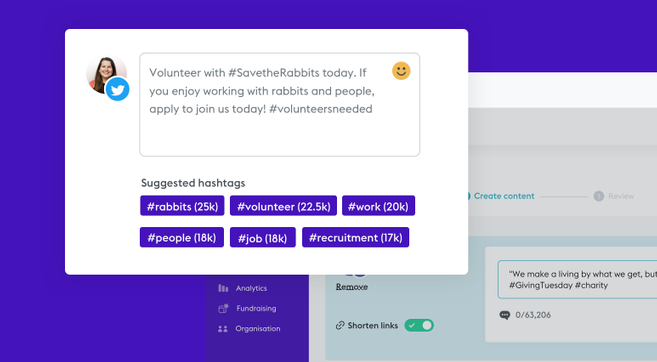
Now that you know the ideal number of hashtags for every social media platform, it’s time to apply the best practices to your social media plan.
You can use Lightful’s social media scheduler to start planning your content on Facebook, Twitter and LinkedIn. Once you add your content, you are able to find a number of suggested hashtags that are relevant to your post with the use of the Hashtag Generator.
What’s important, is that you can also see the popularity of each hashtag so that you pick the best options for your posts.
For example, if you’re posting for World Earth Day, you can find a series of hashtags to pick the ones that are more relevant to your post.
PS. Did we mention that it’s free to try out Lightful?
Latest articles

In a world of growing uncertainty, small and local non-profit organisations often find themselves with competing priorities and struggle to plan how to allocate their available resources. Despite the increasing demand for their vital work, they are not always able to allocate the funds they receive to strategic planning and future growth.

As the world becomes more digitally-focused, it’s essential for nonprofits to have a digital presence. With more and more options for online engagement, we know that this can be challenging for nonprofits to tackle. But, we also know that it is a huge opportunity to increase audience engagement, awareness and fundraising. To help nonprofits navigate this, we’re going to explore the “whys” and “hows” of creating a nonprofit digital strategy. We’re even providing a free digital strategy canvas to help nonprofits improve their online presence in just a few steps.
Related posts

Facebook recently announced that they are removing Facebook Analytics. Facebook Analytics was a tool that allowed individuals to see how their Facebook followers were interacting with their pages and content. As of June 2021, it is no longer available, but what does this mean for your organisation and your social media data?
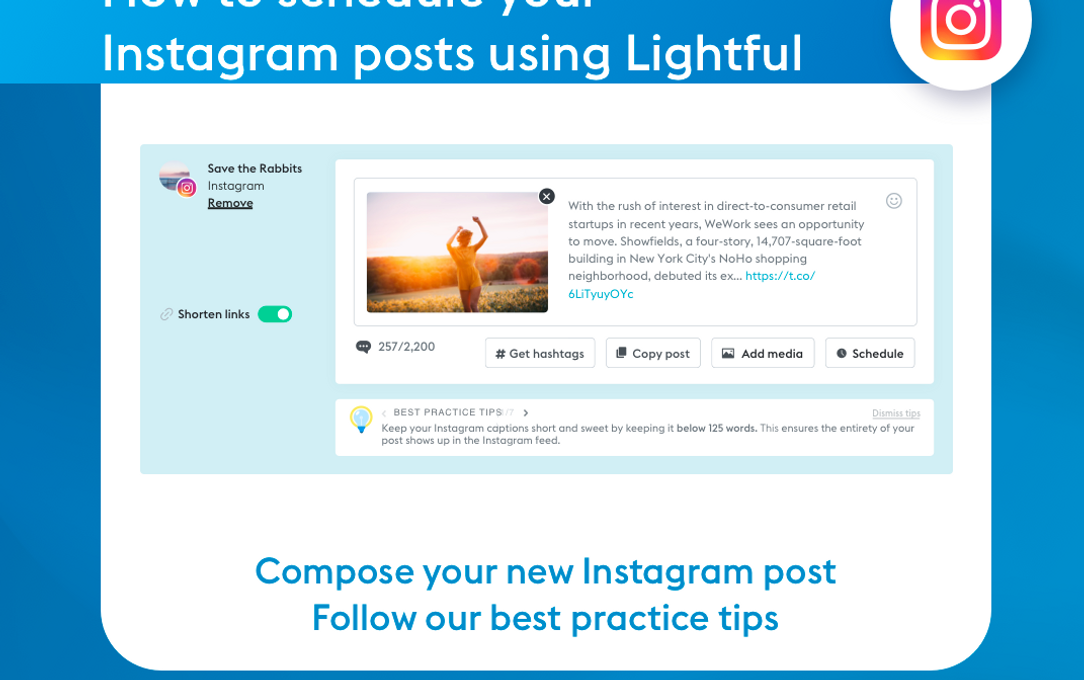
Instagram is a visual channel that helps you build an engaged community of people who are following your cause.
See who we help
Contact us
Want to learn more?
Email Jonathan and start a conversation





