Keeping Your Charity’s Brand Safe on Social

At Lightful, we are passionate about the role that technology and social media can play in building stronger, more personal relationships – it’s what drives us as a company. Social media helps us have deeper and more intimate conversations with our supporters than ever before. But of course there are always risks to your brand.
We firmly believe that the benefits of having a social media presence greatly outweigh the risks. Negative comments, criticism, trolls – these are all an inevitable part of being active online. It’s essential to have an ‘always-on’ approach, and to be part of the conversation, because it’s happening whether you like it or not. So how can you protect your brand on social? We’ve come up with a list of top four tips to help you get started.
1) Social Media Policies
When engaging with communities online, its essential to be completely open and transparent. Relationships online, just like relationships in real life, have to be built on trust – authenticity is the key to success.
Be straight up and open about what you are or are not comfortable with as an organisation, and make sure you have policies in place internally to protect your brand. It’s also worth considering making your policies public, so people that engage with you know what kinds of things you will respond to (or ignore). The Rainbow Trust have a great one, where they clearly outline the types of content they will remove, including offensive or obscene content, spam, or deliberately provocative content.
Nonprofit innovator and trainer Beth Kanter provides this advice: “[Social media policies] gives employees some guard rails. A good policy should include contact information for the person in charge of social at the organisation and encourage employees to ask questions.”
2) Empowering Your Employees
Your staff are the gatekeepers, and should feel empowered to know the proper processes and procedures when engaging with comments or posts on social media. They are your brand! Consider creating a social media response flowchart for issue and crisis management, and to make sure they know what they should and shouldn’t engage with – and who to flag offensive content with. Empowering employees on social, according to Beth Kanter, should “provide encouragement, not policing. Trust is cheaper than control”.
3) Social Listening
Tools like Listen are great for keeping your ear to the ground, in what is called ‘social listening’. Prevention is often better than the cure, so make sure you’ve set up all the proper alerts, and are engaging in conversations around your charity or the subject area – and address any comments, queries or concerns in a prompt and timely manner.
4) Contingency Planning
Even the most well-thought out plans can end in disaster, so have a contingency plan. Consider thinking through worst-case scenarios, and identify and assign key roles, messaging procedure and establish key contacts – it’s always better to be safe than sorry!
“If you are doing listening on social media channels, it can also be an early warning system for potential PR crisis with your organisation. But you should have a plan in place that outlines your messaging, communication channels, and response team. The worst thing your organisation can do in a PR crisis is remain silent and let others craft the narrative,” says Beth.
Again, transparency is key – and if there is a disastrous situation playing out on social media, burying your head in the sand is not the best approach.
First, acknowledge the issue publicly – even if you don’t know what the problem might be yet, you might be able to slow down the influx of messages trying to bring it to your attention. If you’re in the wrong, apologise!
Second, create a FAQ page – make sure all the information is in a centralized place – and direct queries and posts towards it.
Third – create a space where people can provide feedback. This might be a microsite, or an email address – and make sure you respond to questions, comments, concerns. You want to be seen as rectifying any issues, and tackling the problem head on.
By being prepared and proactive, you can feel empowered to share the stories and share your impact. Social media is all about having conversations – including the difficult ones – and having a plan when the conversations take a darker turn can be more useful than you think.
Find out more about how you can succeed on social with our fun and useful guides! Join the Lightful Community today for lots of useful goodies.
Erin Niimi Longhurst
Latest articles

In a world of growing uncertainty, small and local non-profit organisations often find themselves with competing priorities and struggle to plan how to allocate their available resources. Despite the increasing demand for their vital work, they are not always able to allocate the funds they receive to strategic planning and future growth.

As the world becomes more digitally-focused, it’s essential for nonprofits to have a digital presence. With more and more options for online engagement, we know that this can be challenging for nonprofits to tackle. But, we also know that it is a huge opportunity to increase audience engagement, awareness and fundraising. To help nonprofits navigate this, we’re going to explore the “whys” and “hows” of creating a nonprofit digital strategy. We’re even providing a free digital strategy canvas to help nonprofits improve their online presence in just a few steps.
Related posts

Facebook recently announced that they are removing Facebook Analytics. Facebook Analytics was a tool that allowed individuals to see how their Facebook followers were interacting with their pages and content. As of June 2021, it is no longer available, but what does this mean for your organisation and your social media data?
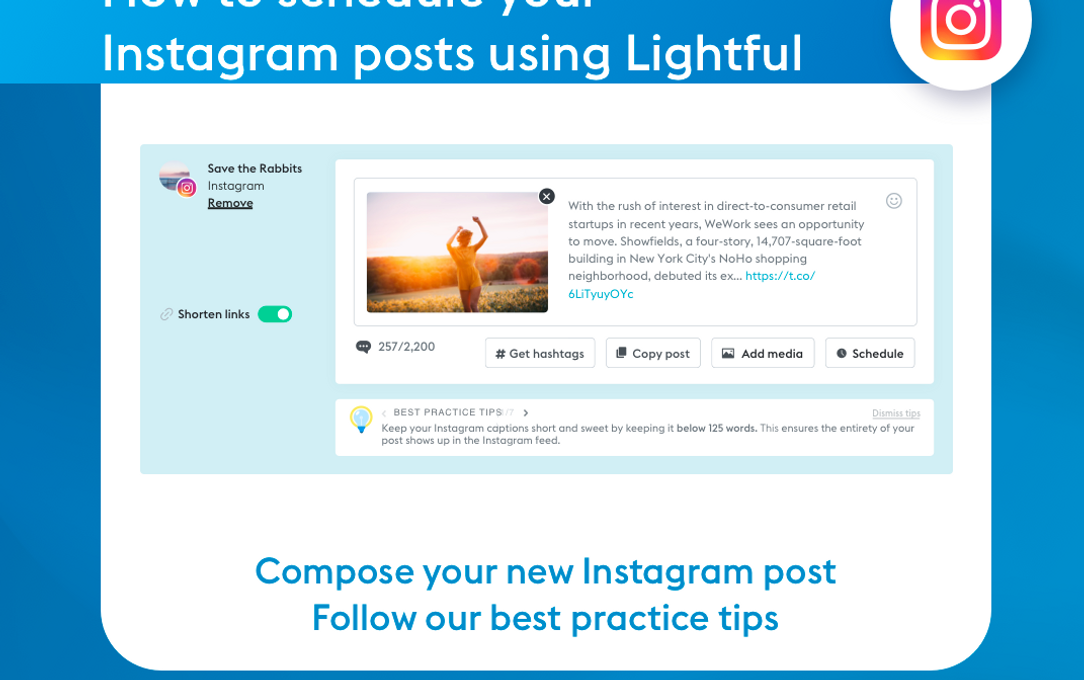
Instagram is a visual channel that helps you build an engaged community of people who are following your cause.
See who we help
Contact us
Want to learn more?
Email Jonathan and start a conversation





