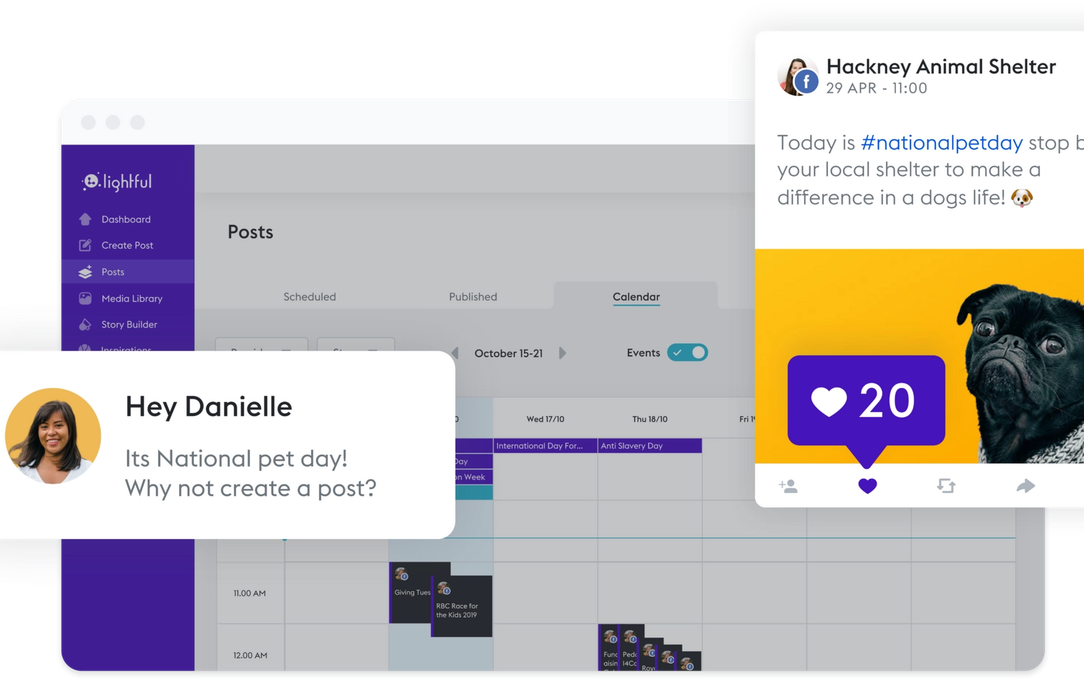Finding the best time to post on social media

How do you plan your content on social media? Not all times are equally engaging for your followers, that’s why it’s important to discover the best times to post.
The challenge of finding your best time to post
This is going to be different for every charity (and person!) because everyone has a different following. Even different individuals pique the interest of different crowds. To really simplify it, a parent is unlikely to be on social media during the school run, so may not be looking at Twitter between 7-9.30am. Whereas a ‘professional’ may well take that time to browse Twitter during their commute to work. When you consider that a school may have a large audience of parents or a larger charity like Cancer Research UK may have a large audience of many different types of people, different charities will have different ‘best times’ to post.
Finding the best time to post on social media – Why does it matter?
It’s as simple as this: you can’t have good conversations if you only try to speak to someone after they have left the room. You shouldn’t post content for parents during the school run, for the same reason you don’t post content at three in the morning. They won’t see it.
If they don’t see it, they can’t engage. If they can’t engage, then they can’t be prompted to donate, subscribe, participate or take any other supportive action.
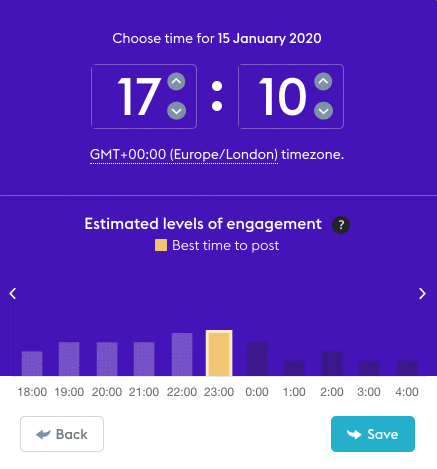
How to: plan your schedule, then tailor your content
Good news! Working this out is easier than ever.
Step 1: Post to a social channel for a month, consistently.
Step 2: Login and connect your account to Lightful, and prepare to learn!
Step 3: View your insights report & use the best time to post scheduling
Lightful’s ‘Best time to Post’ Insights report
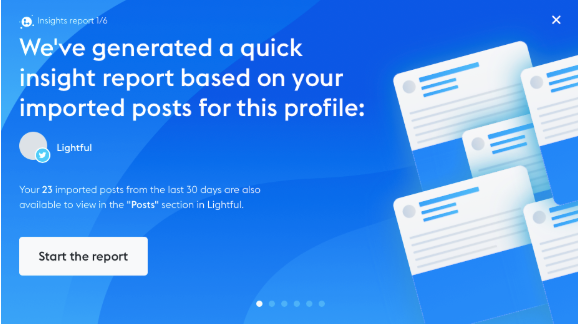
Okay! Let’s do this, It’s easy and pretty powerful once accomplished.
Startup your Insights report
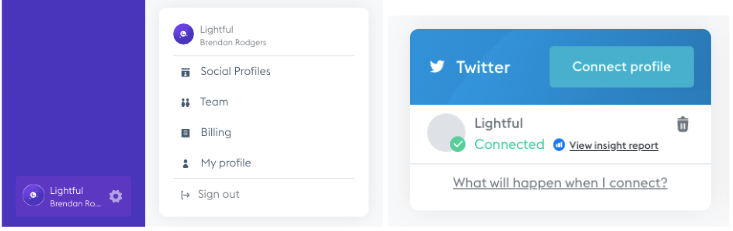
Log in to Lightful, and click your organisation name in the bottom left, and click the ‘Social Profiles’ menu. Now click the ‘View insights report’ link.
Enjoy learning about your posts!
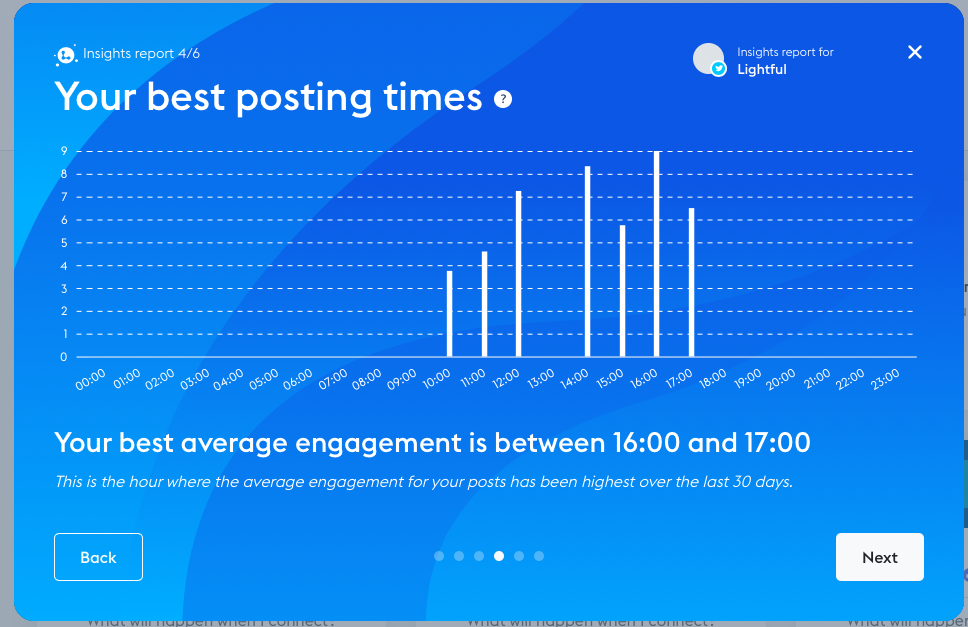
The report is full of valuable tips – but on slide 4, you’ll find you ‘Best posting times’. As you can see in the below example, the best times to tweet will be 4 pm, 5 pm, 2 pm and 12 pm – expecting performance to rank in that order.
Lightful’s ‘Best time to Post’ Scheduler
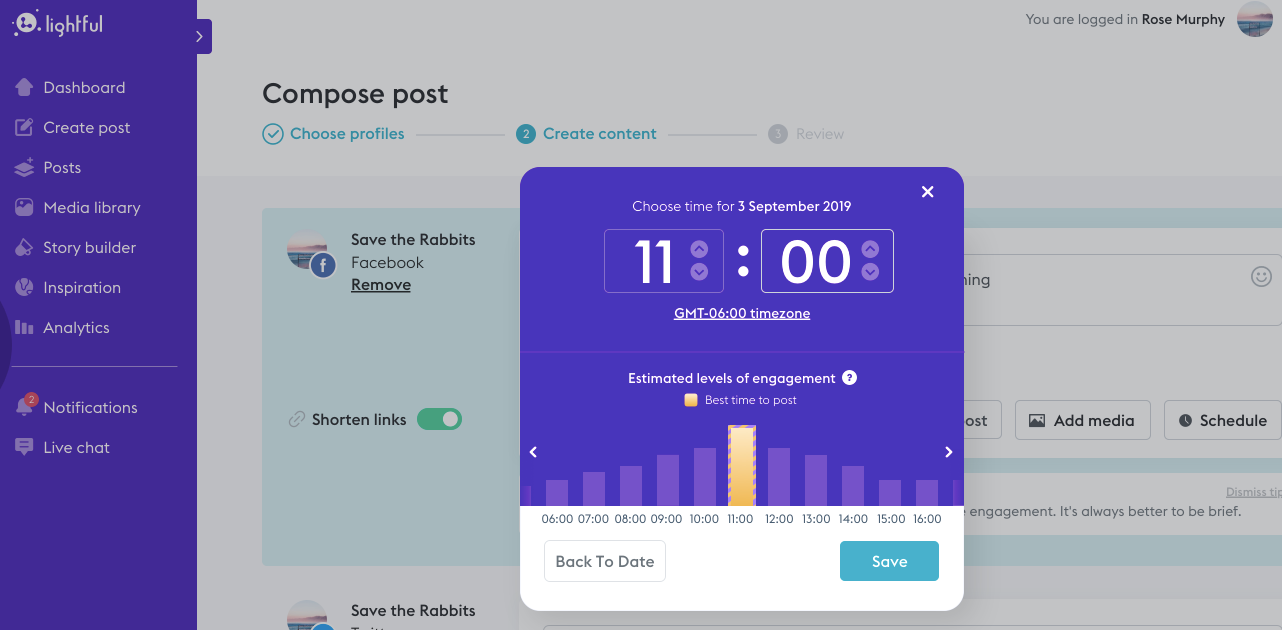
Log in to Lightful, and click ‘Create Post’. Draft an amazing post or tweet, and then click Schedule, once you’ve set a date, Lightful will advise you on the best time to post for that date based on your previous posts engagements.
Extra credit: communicate this to your team!
You now have a really powerful way to ensure increased engagement. The best part of this is that as you grow, the engagement will naturally increase too. For example, if four in the afternoon on a Thursday is always going to be good for you, it may become exponentially better and better as you reach more people.
Communicate these ideas to your team, and get everyone thinking about great ideas for #ThankfulThursday!
Latest articles

In a world of growing uncertainty, small and local non-profit organisations often find themselves with competing priorities and struggle to plan how to allocate their available resources. Despite the increasing demand for their vital work, they are not always able to allocate the funds they receive to strategic planning and future growth.

As the world becomes more digitally-focused, it’s essential for nonprofits to have a digital presence. With more and more options for online engagement, we know that this can be challenging for nonprofits to tackle. But, we also know that it is a huge opportunity to increase audience engagement, awareness and fundraising. To help nonprofits navigate this, we’re going to explore the “whys” and “hows” of creating a nonprofit digital strategy. We’re even providing a free digital strategy canvas to help nonprofits improve their online presence in just a few steps.
Related posts
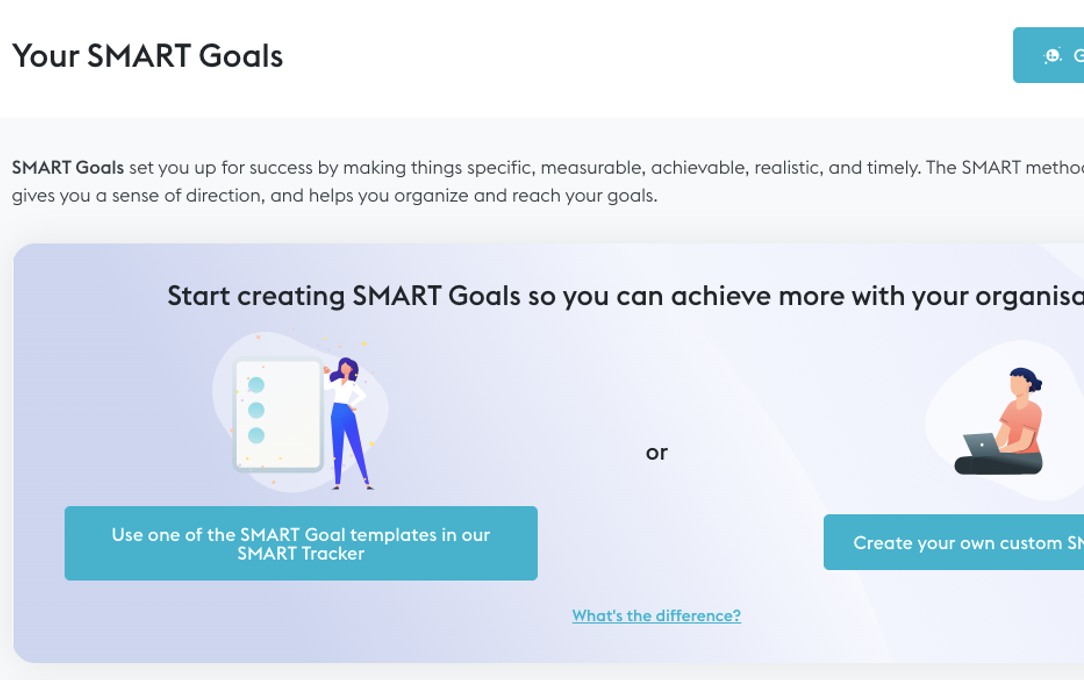
It’s important to be strategic during turbulent times. Having clear goals in mind can help you avoid wasting time on tasks that don’t add value to your end goal. We are excited to announce a brand new feature to help your charity succeed. You can now set your SMART goals in our social media platform to measure your success over the next months.
See who we help
Contact us
Want to learn more?
Email Jonathan and start a conversation