Why should I use the Lightful social media platform?
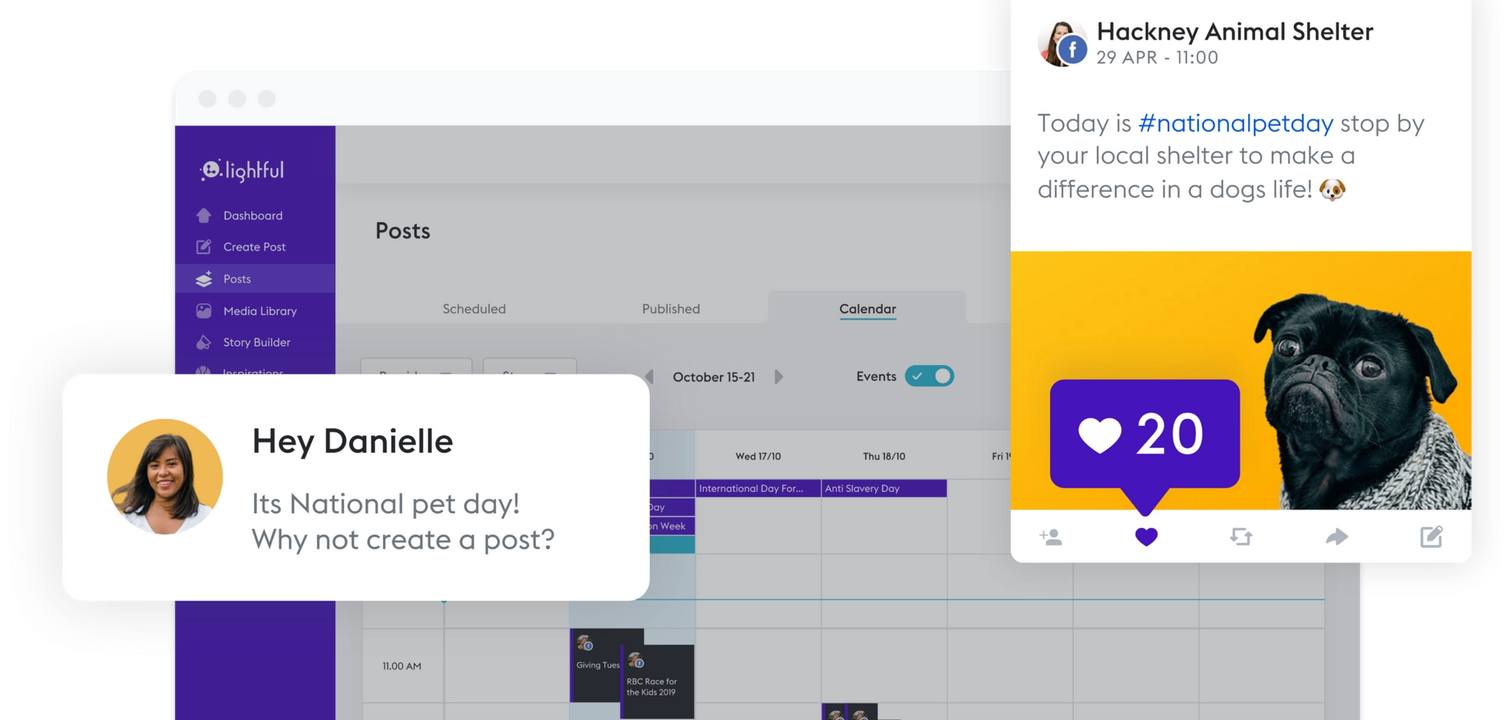
“Have you tried Lightful?”
We hear this question quite often with many charities wondering what it’s like using Lightful and what makes it stands out. Here’s everything you need to know about the Lightful social media platform.
About Lightful
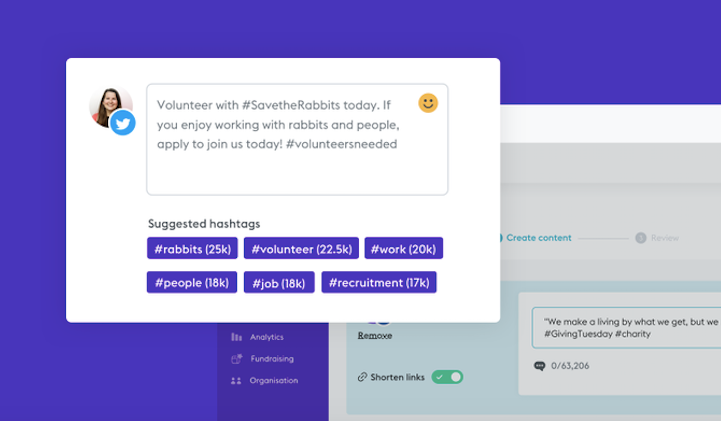
Lightful has built the first social media platform for charities and nonprofits. The idea was to create a social media tool that understands the unique needs of the charity sector. Unlike other social media management platforms, we wanted to be helpful for charities of all sizes.
The tool was built to assist smaller charities that don’t necessarily have a full-time social media manager but still want to improve their social media presence.
Our resources are complimenting your social media journey to be productive and effective without necessarily spending too much time on social media marketing.
Why Lightful
The focus of the Lightful social media platform is around saving time. That’s why we’ve started by focusing on the scheduling and planning of the content.
You can schedule your posts across Facebook, Twitter, and LinkedIn to plan your week or month ahead.
It’s a great way to be more strategic and save time as you are able to use one platform to plan your content for three social media channels.
We’ve worked with hundreds of charities to build a tool that fits your needs. We’re all about being agile as a team, which means that we listen to your feedback on the features we should add next.
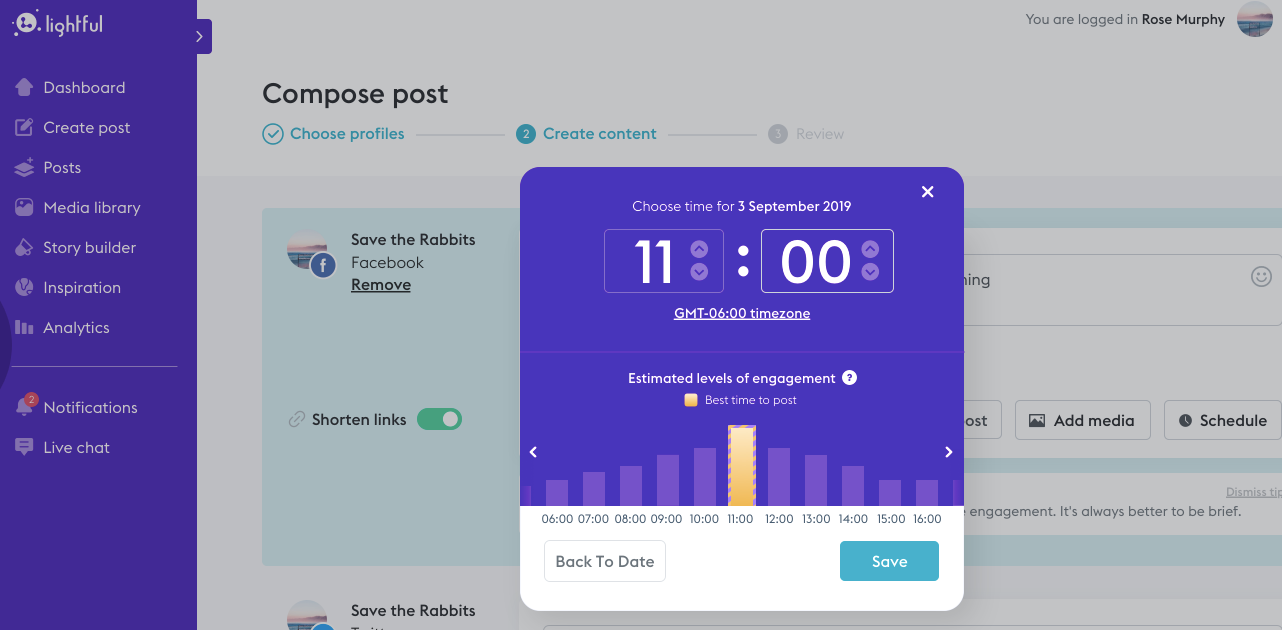
For example, we’ve added the Hashtag Generator after a series of webinars for BRIDGE with charities learning how to use hashtags. You can start adding your content and get recommendations on the best hashtags to use to increase your reach and engagement. Or you can look at the best time to post to improve your social media engagement with the times that work best for your supporters.
Overall, here are the features in Lightful’s social media platform:
- Posting / Scheduling
- Awareness days calendar
- Approval Queue for managing the content across different team members using your social channels
- Storybuilder to help you plan your next campaign along with free templates
- Hashtag generator to find the best hashtags for your posts
- Best time to post to improve your scheduling
- Access to thousands of free images, and GIFs
- Listening through exploring what others are saying through Twitter keywords
- Insights Report with your current stats and recommendations when you’re joining
- Analytics
PS. There is a new exciting feature coming up very soon based on your feedback!
How is the Lightful social media scheduler different from other platforms?
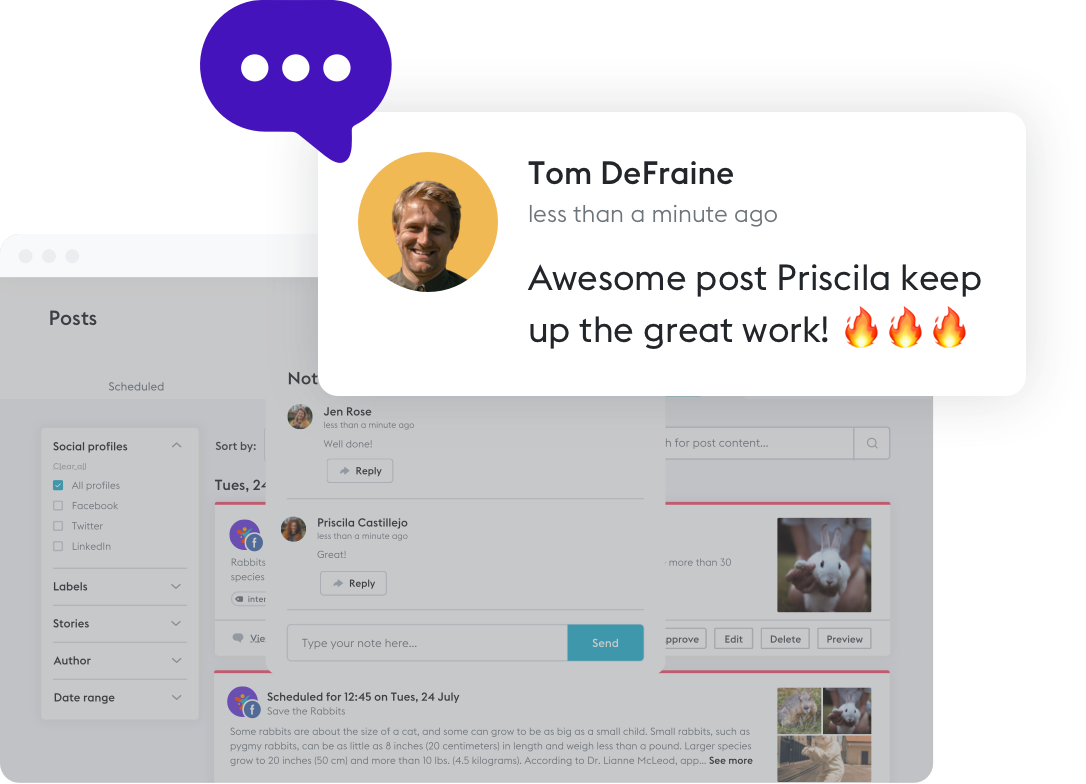
You might be wondering, how is Lightful different from all other social media scheduling platforms? Our advantage is that many of us have been in the charity sector for a while now and we’ve built the Lightful social media scheduler to help you address common challenges around social media.
It’s the first social media platform built exclusively for charities based on your needs and challenges.
Did you know: Charity Digital News have rated the Lightful social media platform as the most cost-effective social media management platform for charities.
For example, not all social media platforms have a feature like Storybuilder to plan your campaigns. For charities, campaign planning in an easy and visual way is an integral part of their social media purpose.
We want to make sure we’re supporting you as much as possible and that’s why we’re constantly updating the available templates on Storybuilder to help you plan your campaign. From Awareness to Fundraising or Christmas, the choice is yours!
If you want to keep an eye on the awareness days, then you don’t want to miss our Awareness Days calendar in the Calendar section. It’s curated through many resources and you won’t find it on other social media platforms with days that are relevant for your organisation.
Moreover, we know that many charities rely on different team members (or even volunteers) for social media planning. That’s why we’ve created the Approval Queue to facilitate collaboration while having only one person publishing the content in the end.
As we’re all about supporting you in your social media journey, once you join the Lightful social media scheduler, you are accessing an Insights Report that looks at your current stats along with recommendations on what you can improve.
Free for small teams
Last but definitely not least, you can access Lightful for free if you are one person managing your social media channels. This way you don’t need any additional budget and you can still be more strategic with your social media posting.
We know it can be scary trying out a new tool especially when you’re juggling with too many tasks. That’s why we are here to help.
Ready to give it a try? Register here.
Latest articles

In a world of growing uncertainty, small and local non-profit organisations often find themselves with competing priorities and struggle to plan how to allocate their available resources. Despite the increasing demand for their vital work, they are not always able to allocate the funds they receive to strategic planning and future growth.

As the world becomes more digitally-focused, it’s essential for nonprofits to have a digital presence. With more and more options for online engagement, we know that this can be challenging for nonprofits to tackle. But, we also know that it is a huge opportunity to increase audience engagement, awareness and fundraising. To help nonprofits navigate this, we’re going to explore the “whys” and “hows” of creating a nonprofit digital strategy. We’re even providing a free digital strategy canvas to help nonprofits improve their online presence in just a few steps.
Related posts
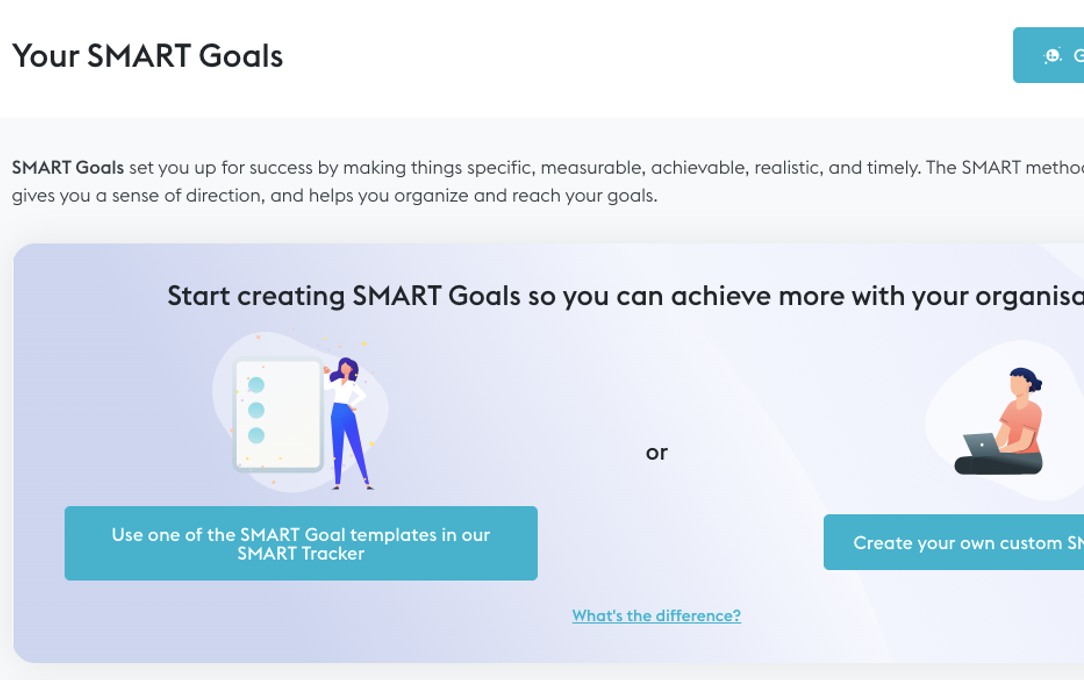
It’s important to be strategic during turbulent times. Having clear goals in mind can help you avoid wasting time on tasks that don’t add value to your end goal. We are excited to announce a brand new feature to help your charity succeed. You can now set your SMART goals in our social media platform to measure your success over the next months.

How do you plan your content on social media? Not all times are equally engaging for your followers, that’s why it’s important to discover the best times to post.
See who we help
Contact us
Want to learn more?
Email Jonathan and start a conversation





