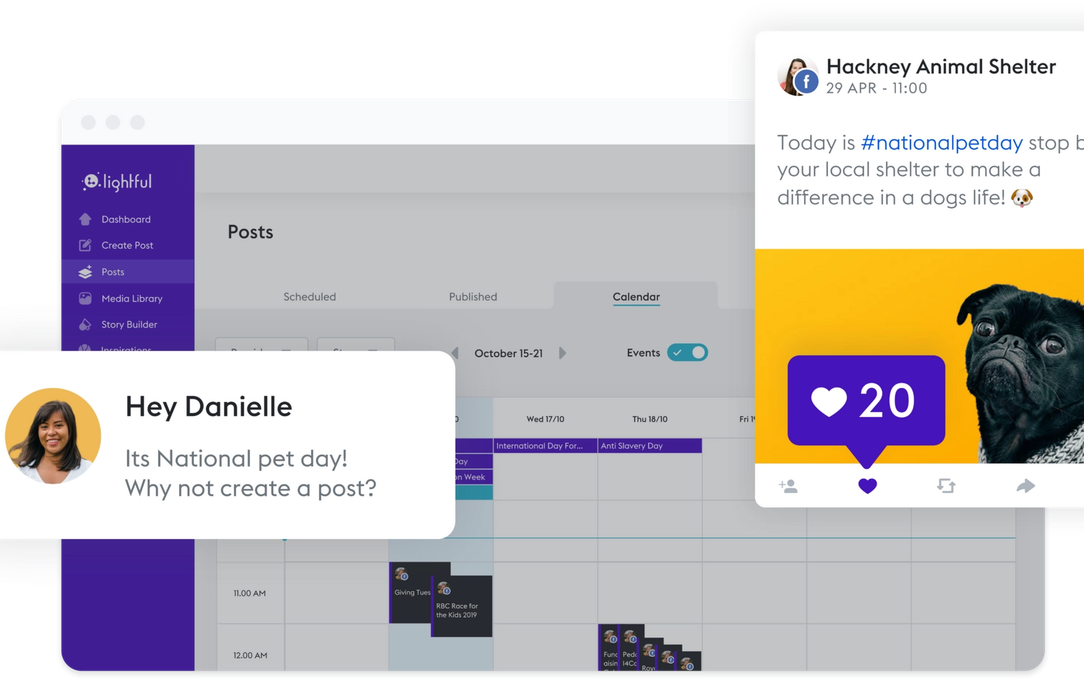Hashtag generator – How to find the right social media hashtags for your posts
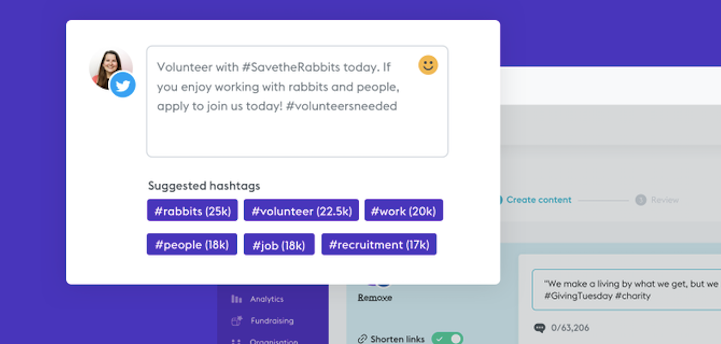
Hashtags can be very powerful for your social media presence. It’s not always easy to know which ones to use in every post. That’s why we’re introducing our new Hashtag Generator at Lightful. 🎉
How to find the right hashtags with a Hashtag Generator
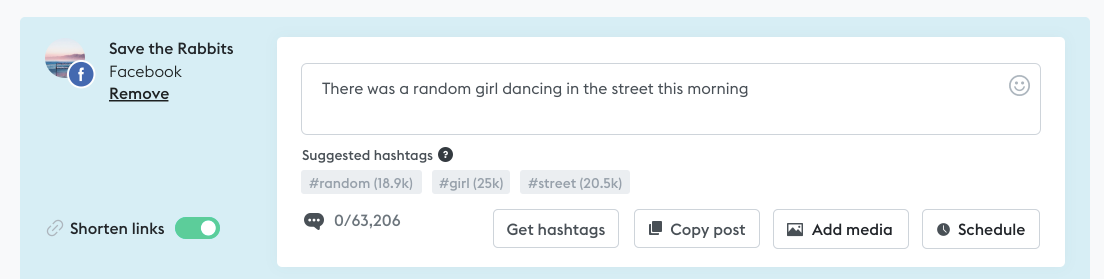
Scheduling all your social media posts from one tool can help you save time. It’s also handy though having access to popular hashtags that are relevant to your content to increase the exposure of your posts.
A manual way to discover popular hashtags is to look at the social media platforms and the hashtags that are trending. For example, you can look at Twitter or Instagram and the Trending topics or the Discover section to find out what’s popular. The next step is to decide whether any of these hashtags fit your content plan. However, this is not always the easiest way to discover the best hashtags especially if you don’t have much time for these. That’s why a Hashtag Generator comes in handy.
Instead of manually searching for the most relevant hashtags to your posts, you get access to the best hashtags based on your social media content. You can even discover new hashtags that you didn’t know to improve your social media presence while reaching new people.
Using Lightful‘s Hashtag Generator for free
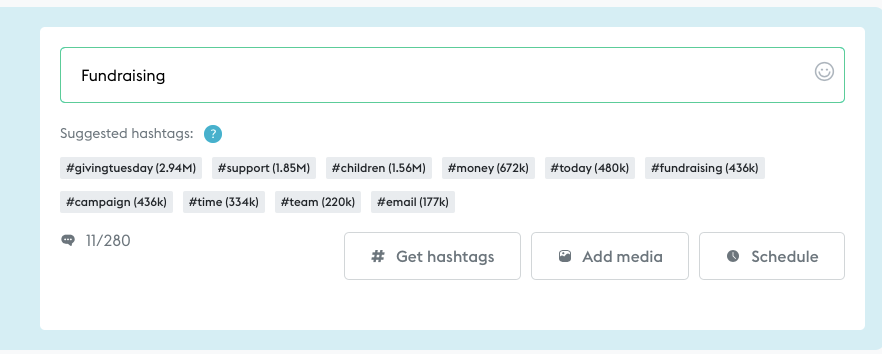
Jennifer Rose, our Director of Product, was recently writing about the latest features that we’ve introduced in our social media platform. One of them was the Hashtag Generator for all your social media posts on Facebook, Twitter, and LinkedIn.
The Hashtag Generator is looking at the content of your post and suggests the related hashtags that have the most exposure.
How does it work then?
- Start writing a social media post for Twitter, LinkedIn, or Facebook
- Click on ‘Get Hashtags’
- Discover a number of hashtags that are relevant to your content
The number that you see next to each hashtag is based on the real-time hashtag engagement. The bigger the number, the most popular the hashtag is.
Which hashtag should you use?
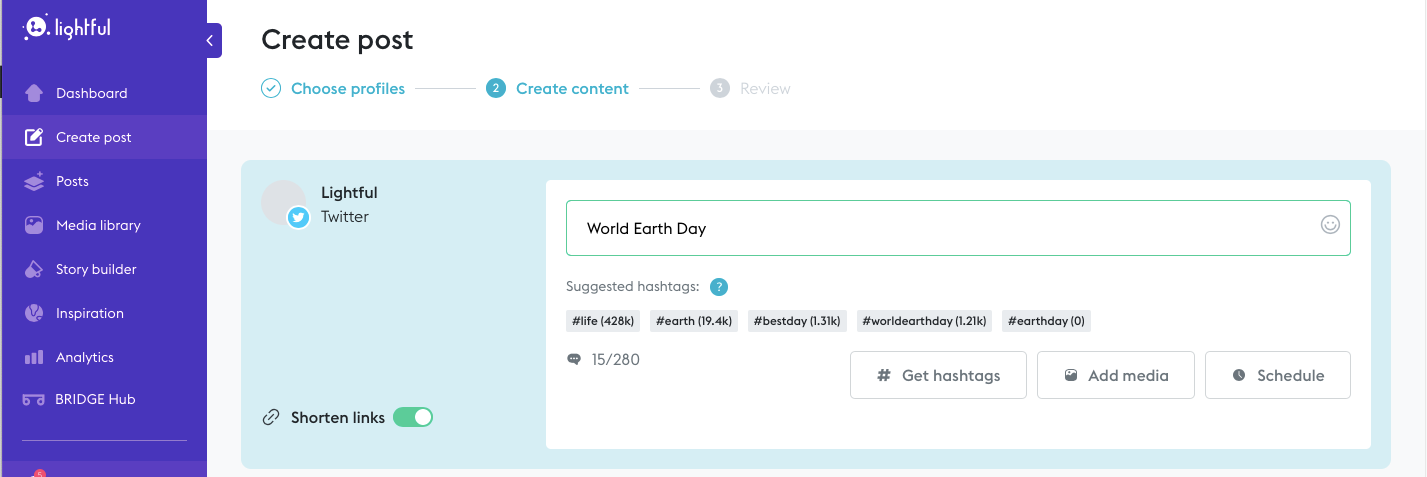
Let’s say you’ve started drafting a social media post. If you’re planning to talk about World Earth Day as an awareness day, for example, you see a series of suggested hashtags.
As we’ve mentioned in the Best Practices of Hashtags, it’s suggested you use 1-2 hashtags on Twitter. Looking at the popularity of each hashtag can help you decide which one to use. In that case, #WorldEarthDay is the first option as the most popular one. The next step is to decide on the relevance of the other hashtags to make sure you pick the best ones. #EarthDay doesn’t seem to be popular at that time and #BestDay might not be relevant to your post. Thus, #Earth can be a good additional hashtag for that post along with #WorldEarthDay.
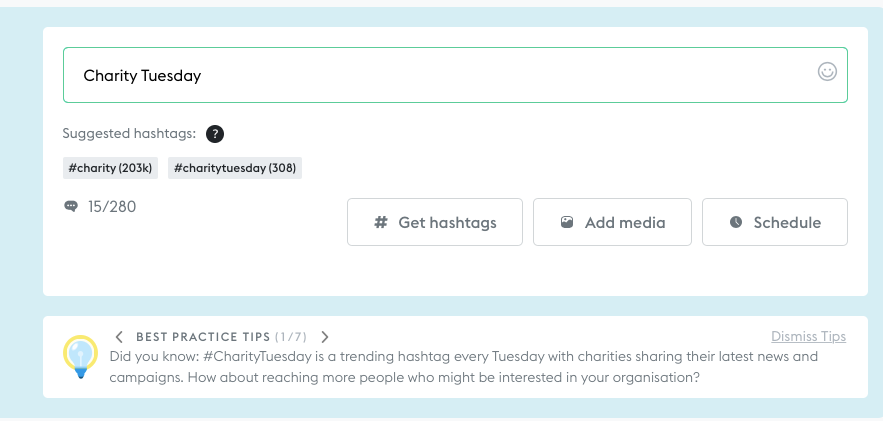
Another hashtag to keep in mind is #CharityTuesday that is trending every Tuesday. You can talk about your charity, your campaign or even your supporters and you can include the hashtag #CharityTuesday as part of it. As you can see in the numbers above, it is very popular every Tuesday and it’s a good way to be part of a relevant and popular hashtag in the charity sector.
Getting started with the Hashtag Generator
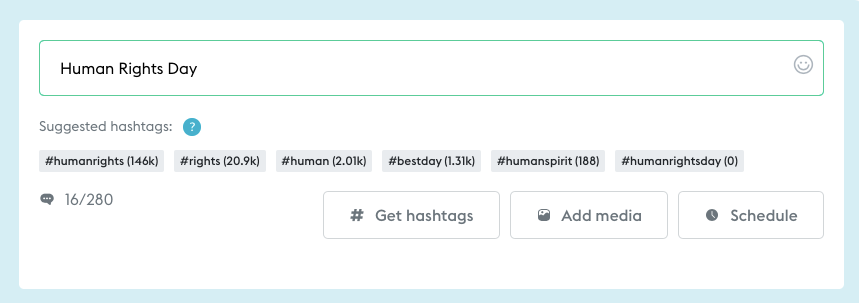
You can discover more hashtags when drafting your social media posts by trying out Lightful for free. It’s an easy way to find the best hashtags for your organisation to start being more effective with your social media presence!
Latest articles

In a world of growing uncertainty, small and local non-profit organisations often find themselves with competing priorities and struggle to plan how to allocate their available resources. Despite the increasing demand for their vital work, they are not always able to allocate the funds they receive to strategic planning and future growth.

As the world becomes more digitally-focused, it’s essential for nonprofits to have a digital presence. With more and more options for online engagement, we know that this can be challenging for nonprofits to tackle. But, we also know that it is a huge opportunity to increase audience engagement, awareness and fundraising. To help nonprofits navigate this, we’re going to explore the “whys” and “hows” of creating a nonprofit digital strategy. We’re even providing a free digital strategy canvas to help nonprofits improve their online presence in just a few steps.
Related posts
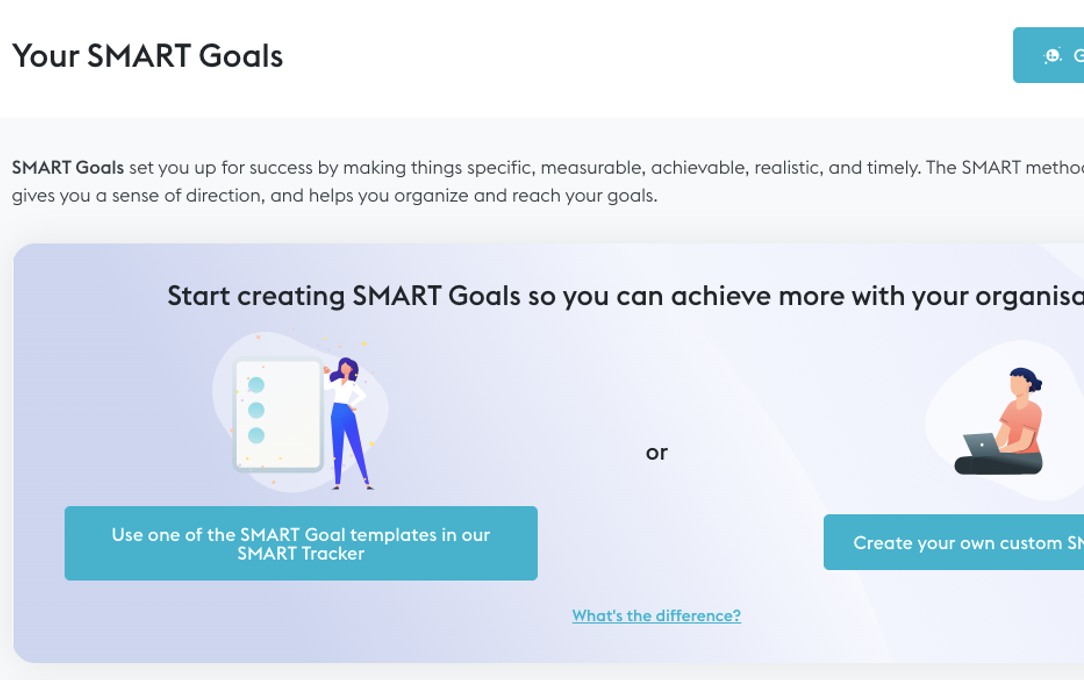
It’s important to be strategic during turbulent times. Having clear goals in mind can help you avoid wasting time on tasks that don’t add value to your end goal. We are excited to announce a brand new feature to help your charity succeed. You can now set your SMART goals in our social media platform to measure your success over the next months.
See who we help
Contact us
Want to learn more?
Email Jonathan and start a conversation